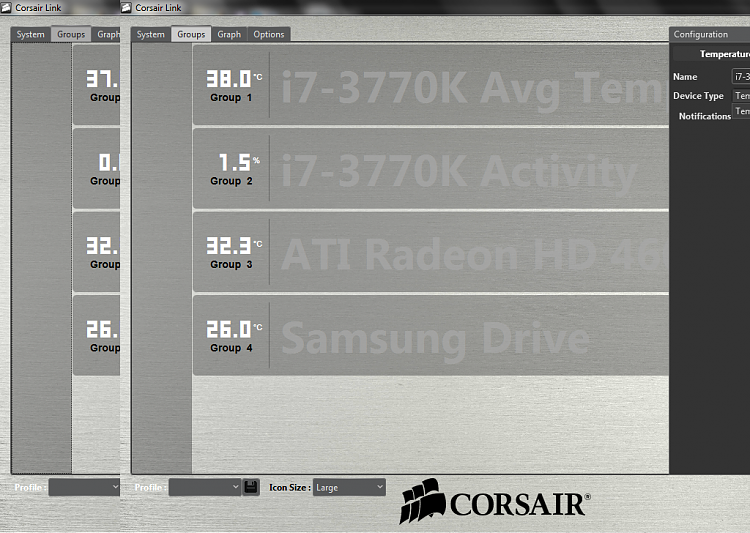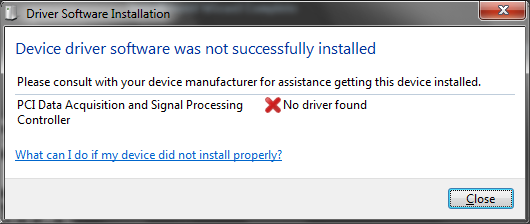New
#1
Corsair H80i Problems
Got a Corsair H80i installed on a ASUS P8Ztt-V Pro board with a 3770K, all stock settings except for RAM set to specs.
Connected the Corsair Link dingle berry cable and fans to the pump Y-connector.
I downloaded the Link software from the Corsair site so I assume it's the newest version. Apparently the light on the pump is supposed to change color too....nope.
Is this what it's supposed to look like?



 Quote
Quote