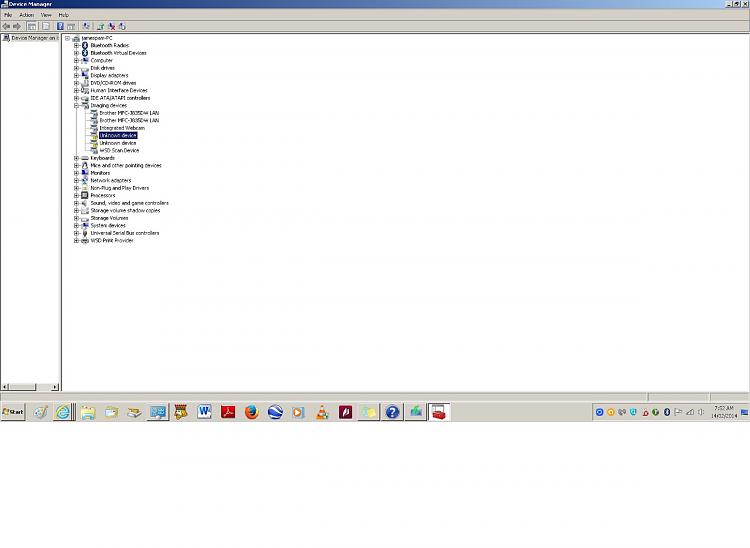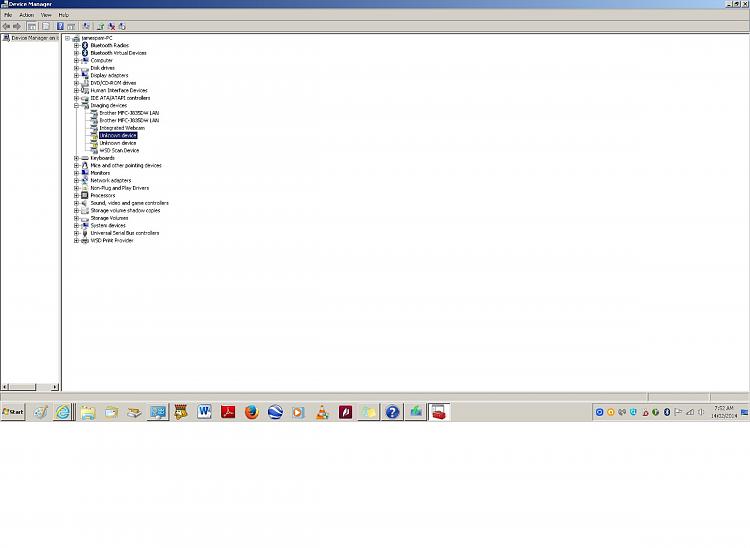New
#1
Imaging Devices - Unknown Device
I have attached a view of what's listed in my device manager because there are two "unknown devices" listed under "Imaging Devices" and I have no idea what they are. The manufacturer is Creative Technology Ltd. but that's about all I know. Every time I start up my PC I get the message, "updating drivers" and then, "update failed" but the only thing that's not working properly is I can't seem to upload photos from my Canon Powershot any more. (That is in another post)
Does anyone know if these are connected?


 Quote
Quote