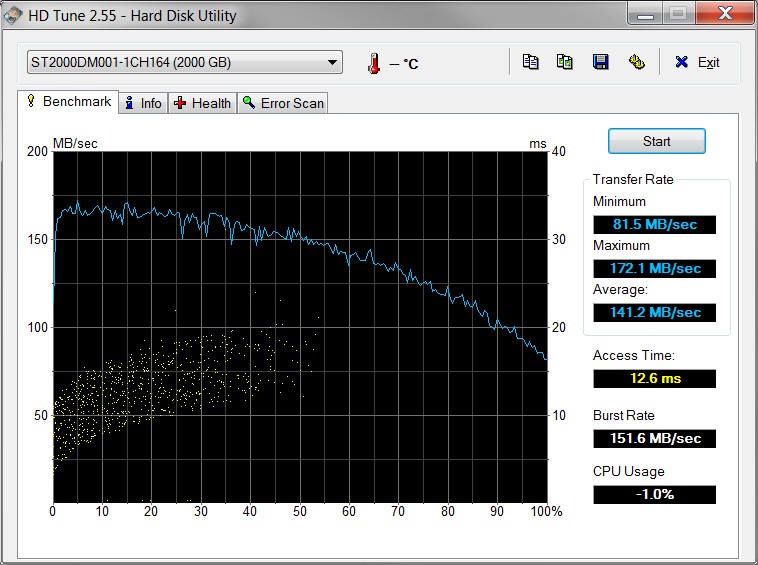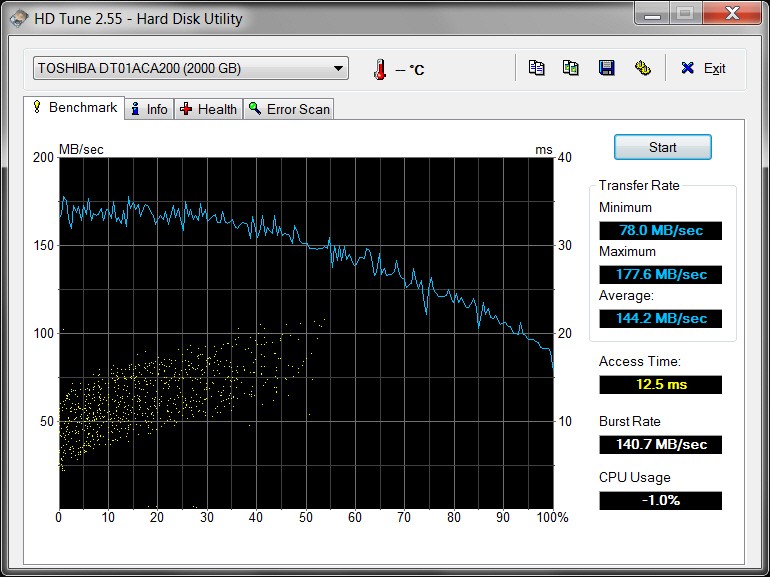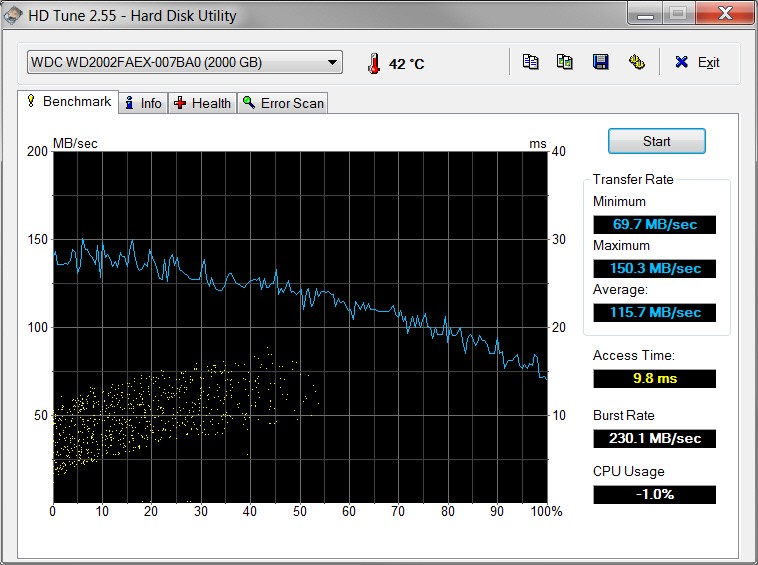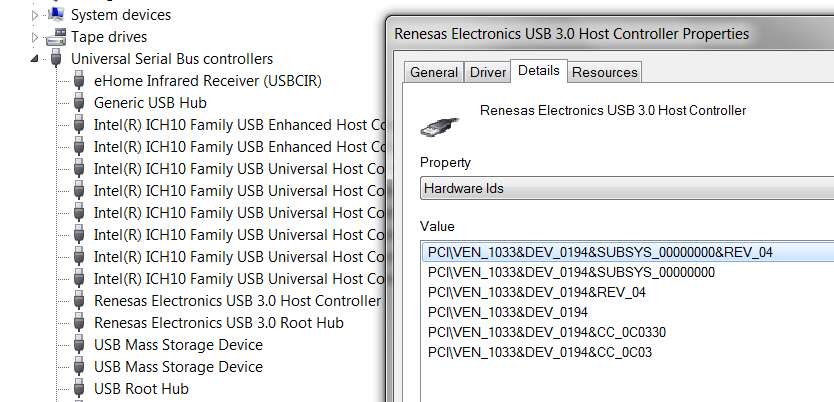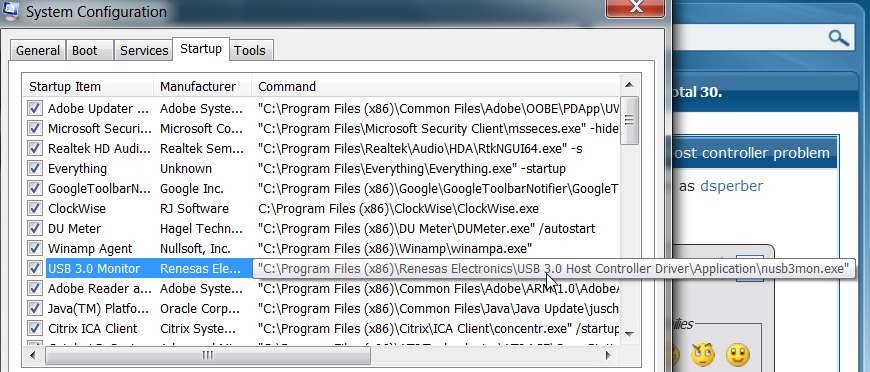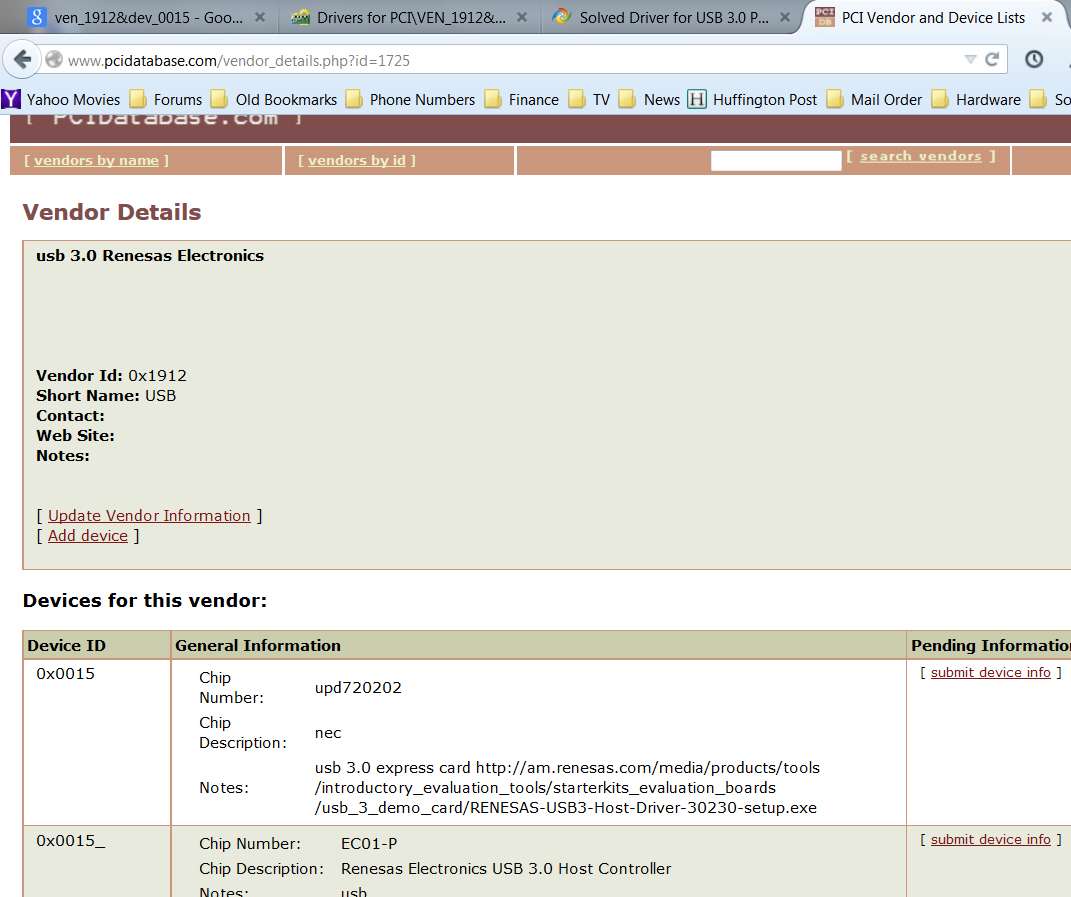New
#11
yes sorry i did a file transfer while doing the bench, here it is as it should look and does look just like the bench you linked too, also added a pic of device manager but i think theres nothing really going on there.
the last image is of a file transfer the same file as before 2.4gb and that was from my C drive which is an OCZ-vertex2 120gb SSD to the Samsung m3 and it took just shy of 42 seconds the same file from C to to the m3 but using usb2.0 took 100 seconds, does that sound about right am i expecting to much from the 10x faster hype?
no unfortunately i cant put my hands on another 3.0 drive for comparison.





 Quote
Quote