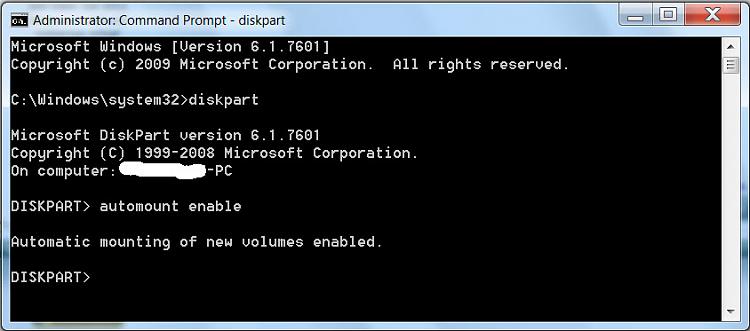New
#1
External USB drives using letter E: not showing in "My Computer"
When I plug any hard drive or memory stick into either USB port on my Dell XP computer, the default E: drive letter and device does not appear in the "My Computer" window. I can see it when I access the administrative tool for storage devices and access it there also.
If I change the drive letter to any other letter, all works fine and the drive is forever denoted with whatever drive letter I have assigned. The problem is that the E: is always the default and therefore any new device requires a manual letter assignment in order to make it operate.
I think the problem began when I was downloading a large set of files from a friend's external hard drive. It all went okay until one of the files hung up the system due to some sort of fault in the file. I waited a long time for the computer to resolve the problem but nothing happened. Instead of trying the Task Manager to stop the process, I forced a shutdown with the on/off button.
I have tried uninstalling the USB driver and also uninstalling various drives. All the drives work fine in my other computers. My friend's drive worked okay after I re-booted, and I was able to complete the upload. The problem seemed to start after I got a blue screen when performing another boot-up the next day. I shut down from the blue screen (it just said there was a serious error without defining it) and restarted normally and all - except the drive letter issue - worked fine.
I would appreciate any assistance.


 Quote
Quote