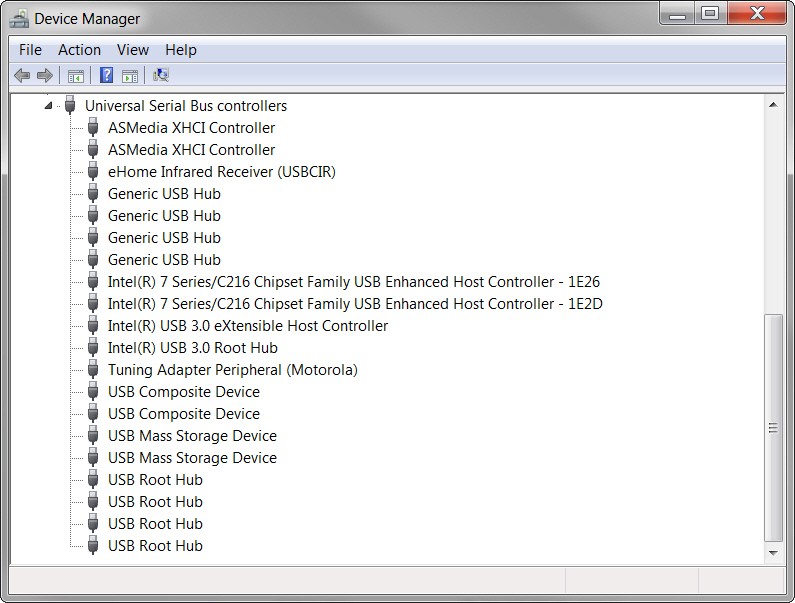New
#1
USB 3.0 Ports not working
SYSTEM SPECS:
Windows 7 64bit
Motherboard: ASUS p8p67-M PRO
Just bought a fancy new USB stick with high speed USB 3.0 transfer rates. So I decide to use it in my USB 3.0 ports on my computer, I've never used these ports before because I haven't had any USB 3.0 hardware.
So I plug it in only to find that NOTHING happens - USB stick doesn't light up - no sounds in windows - no auto play and nothing in "my computer" window where my drives are. I've also seen that none of my USB hardware works in any of the USB 3.0 ports.
So I went to my motherboards website thinking that I didn't have the drivers for USB 3.0(this website: Motherboards - P8P67-M PRO ) downloaded what looked like the USB 3.0 drivers and installed them and still nothing is happening when I plug this USB stick in.
The drivers I downloaded have an icon in my start menu now so I decided to click on that to see what happens, but it presents me with an error box saying "USB 3.0 host Controller Not Found" (I believe the name for the drivers are something like "Renesas").
I have a look in my device manager and see this:
http://oi59.tinypic.com/91jhmp.jpg - I have attached an image to this post if you cannot click this link.
There is a warning triangle next to "other devices"
And there is no mention of USB 3.0 in the Universal Serial Bus Controllers section.
I ask if anyone could help me fix this problem so that I can start using the USB 3.0 ports on my computer,
Many thanks.


 Quote
Quote