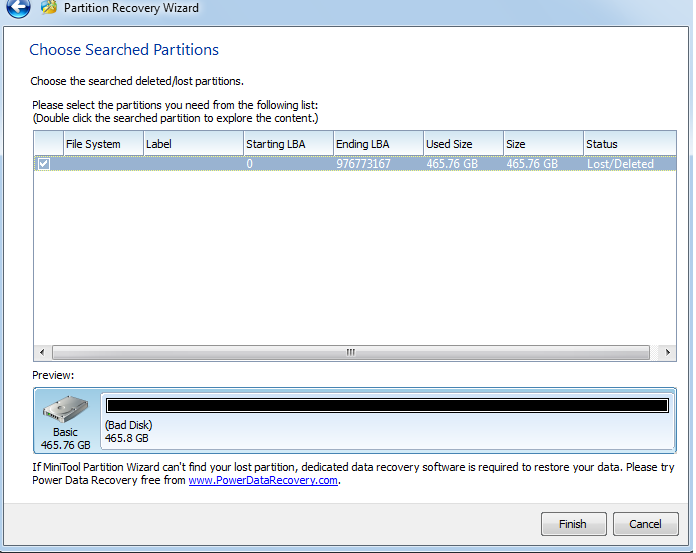New
#11
When I used the PW, I saw some of my files in the recovered NTFS partition, but as I stated before, after recovering, I assigned a drive letter, and then I stopped there. I will try PW again as soon as I resume office. As of now, the DPR is still running at 28% and it's almost closing time.
Anyway, do I have to run PW again to scan the disk or can I just go the part where the recovery has finished and see what I can do from there? Is that possible? or re-scan?


 Quote
Quote