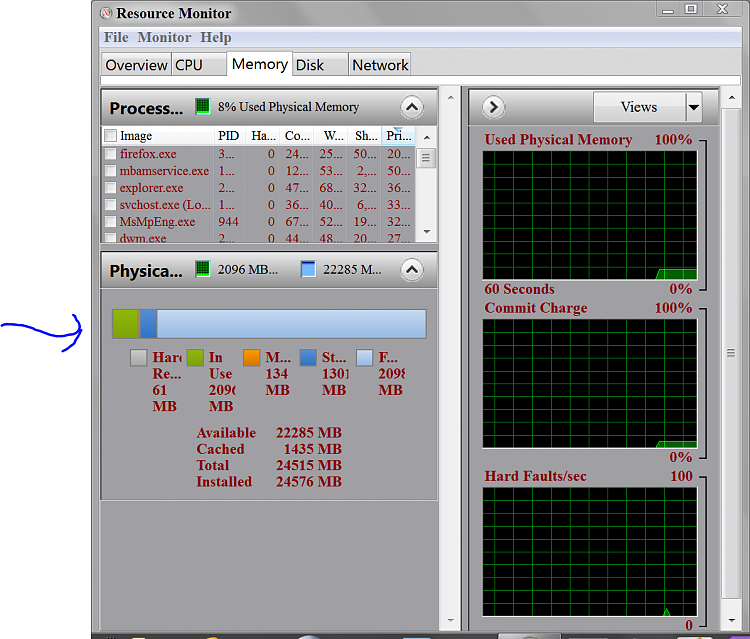New
#1
4GB RAM in place, but only 2GB showing in BIOS
I had laptop I needed to fix from a while back..
I have installed Win7 32bit on it..
I know the laptop came with 2 x 2gb RAM..
Under My Computer and in BIOS it is showing here is only 2GB RAM instead of 4GB.
I tried re seating and swapping the RAM around but still shows the same.
Any advice for me please..
:)


 Quote
Quote