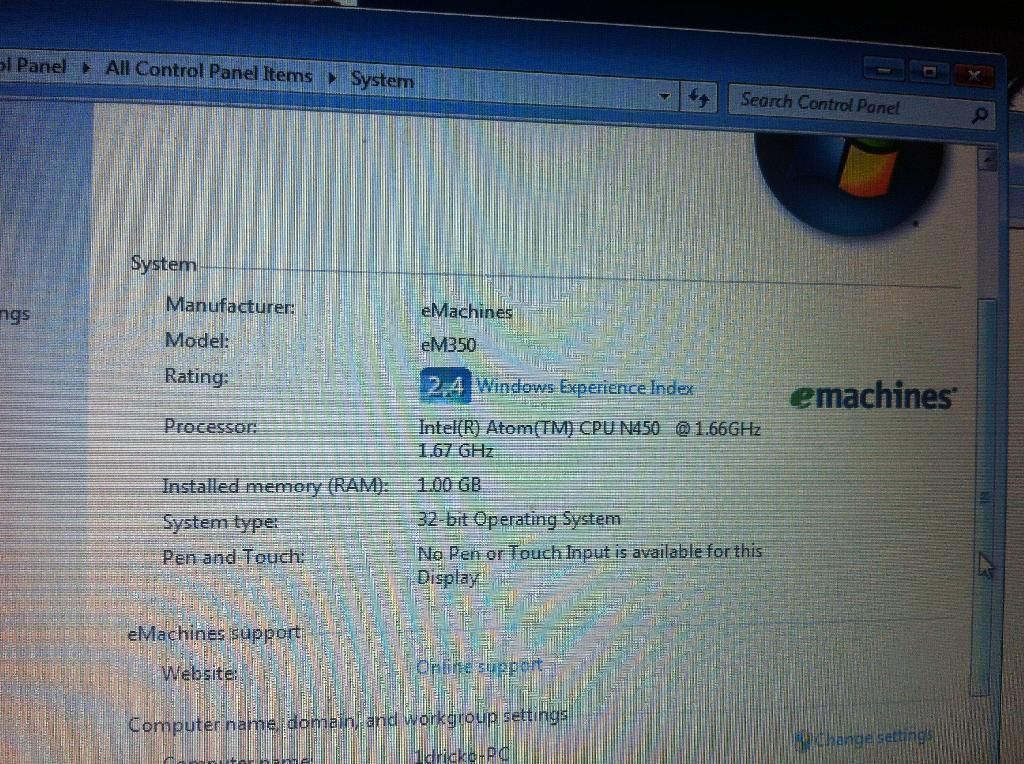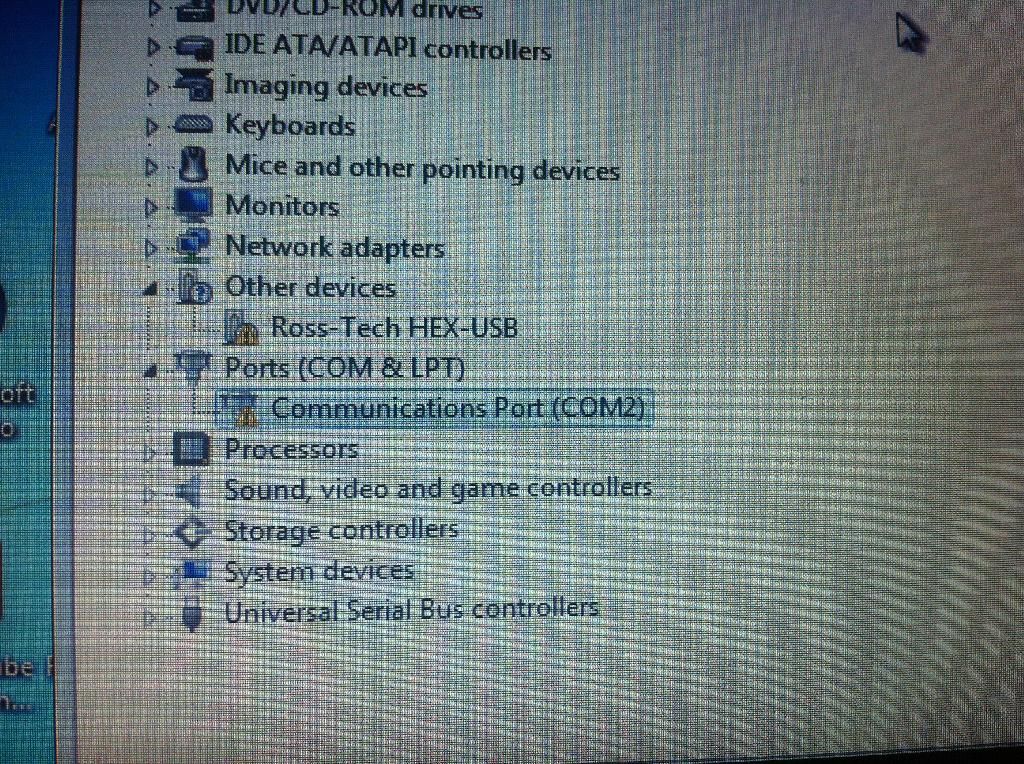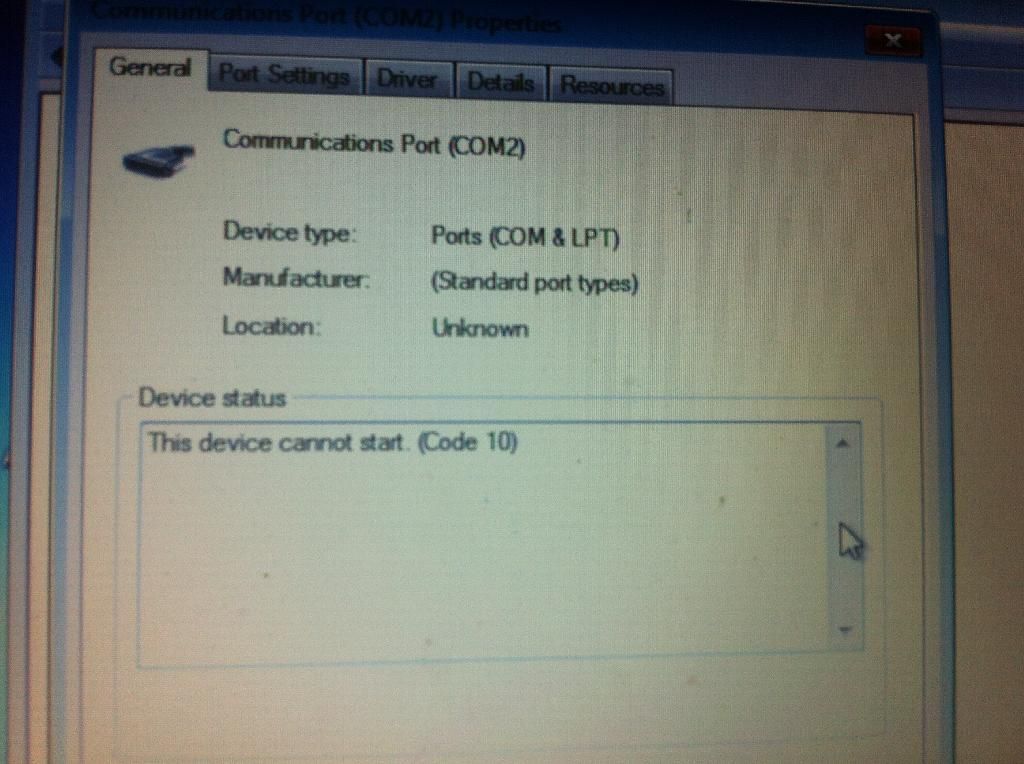New
#1
COM & LPT ports.
Ok I'm not a tech guy but I am trying to get these ports up and running for a car diagnostics obd2 cable,
So after plenty of searching I found the COM & LPT ports in devices section,
I had to install the ports as they where not listed in the devices section,
It doesn't matter which com port I decide on, although I'm using com port one. I get the code 34, so I've tried to configure the settings IRQ and I/O range, but no matter what I choose it conflicts or is not valid,
So I selected a conflicting setting and restarted the computer, and when I got back in I get a code 10 instead, and no conflicts? Weird?
I have a constant yellow warning over the COM & LPT settings.
Any help would be great as I'm 3 days into this.
Thanks.


 Quote
Quote