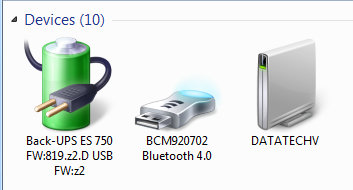New
#11
PC not showing correct model info or image in Devices & Printers
-
-
New #12
I ran the batch file in option one and rebooted, didn't change the icon or anything. It's still got the generic laptop icon with TOSHIBA listed as the model number, and 'Danube' when I right click and look at the computer model in the properties? :/
It's still got the generic laptop icon with TOSHIBA listed as the model number, and 'Danube' when I right click and look at the computer model in the properties? :/
More or less, it didn't work
-
New #13
Give this a try if you haven't, then run Updates again.
Make Windows download latest Drivers & Icons for Devices automatically
-
New #14
It was already set to automatically get the icons, but no new updates were found
-
-
New #16
That's OK :) I might just have to deal with it until I get a new computer :/
-
Posts : 21,004 Desk1 7 Home Prem / Desk2 10 Pro / Main lap Asus ROG 10 Pro 2 laptop Toshiba 7 Pro Asus P2520 7 & 10New #17
I think you answered yourself in post #1 as I am using two Toshiba laptops and three self built desktops and the laptops are using different hard drives to what the come with and have OEM's on them I think you might find it comes with the Toshiba bloatware that is now gone. Using the retail would give the same effect I reckon.
In my pic of my Ivy Bridge you will see a yellow triangle which when I click on to "fix" just tells me to download the machines drivers. So therefore I think that is what is happening the bloat held your previous pic of the machine, and as I said the fact that you have reloaded with a new drive and Windows it isn't being recognised as a machine with a fancy name. .
But I stand to be corrected of course:).
-
-
-
Related Discussions


 Quote
Quote