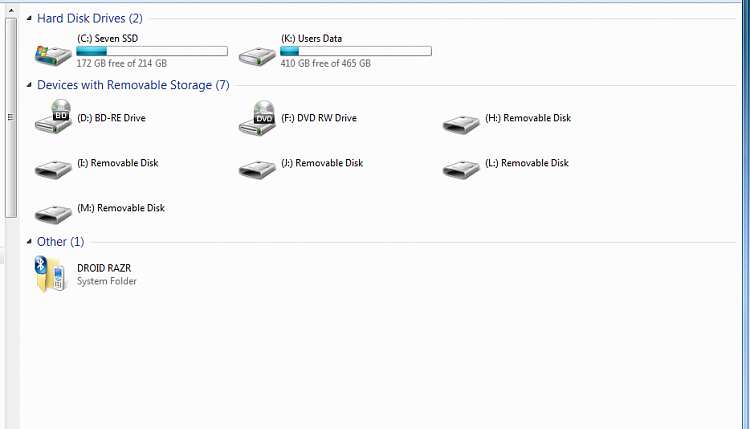New
#1
PC not showing correct model info or image in Devices & Printers
Hey everyone :) I'm facing a peculiar problem with my computer; it's in Devices & Printers. I remember I used to have a fancy image of my computer displayed, but now it doesn't anymore and it doesn't have my correct model listed either
Attachment 310183
As you can see, my printer and Logitech receiver have the right icons and info. I think it may have something to do with the fact that I'm using a different hard drive to the one that came with the laptop. I'm also not using the OEM version of W7 anymore, from Toshiba. I used to be able to click on my computer's fancy icon where it'd bring up a sub-menu, with different options. That's how it is when I click on my printer anyway, lol.
Attachment 310185
This is what comes up when I click on the icon.
Anyone know how I can fix it? I like fancy icons xD
Any help is appreciated :)
Last edited by vStone1K; 08 Mar 2015 at 21:53.



 Quote
Quote