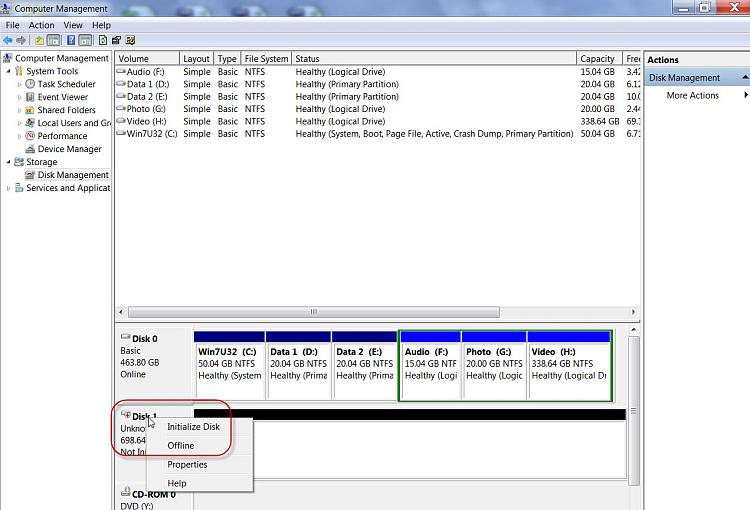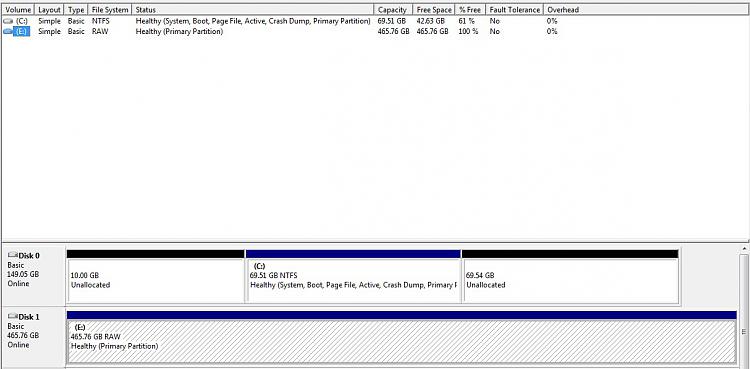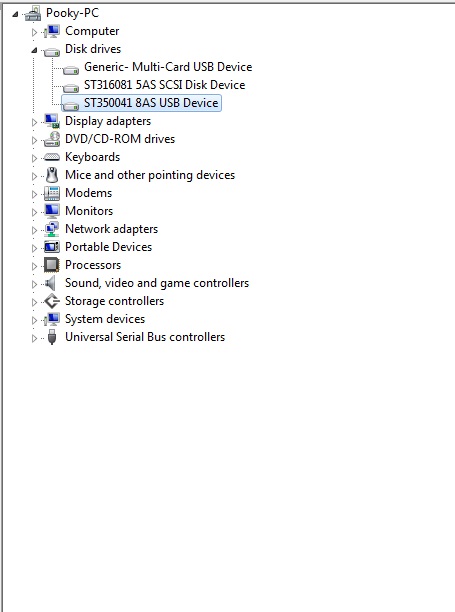New
#1
HDD was seen by my PC, but after 3rd party format it is not visible
I have a 500GB Iomega External USB HDD that I had been unable to format thru disk manager for other wise. After reading various recommendations I used the "Hard Disk Low Level Format Tool" program. When the format was finally complete a window popped up saying I need to make it a GPT disc or Master Boot. I want it for back-ups and disc imaging. In Computer Management it shows as Unallocated, but in Explorer it does not show up. Did I do something wrong or is there more to be done?


 Quote
Quote