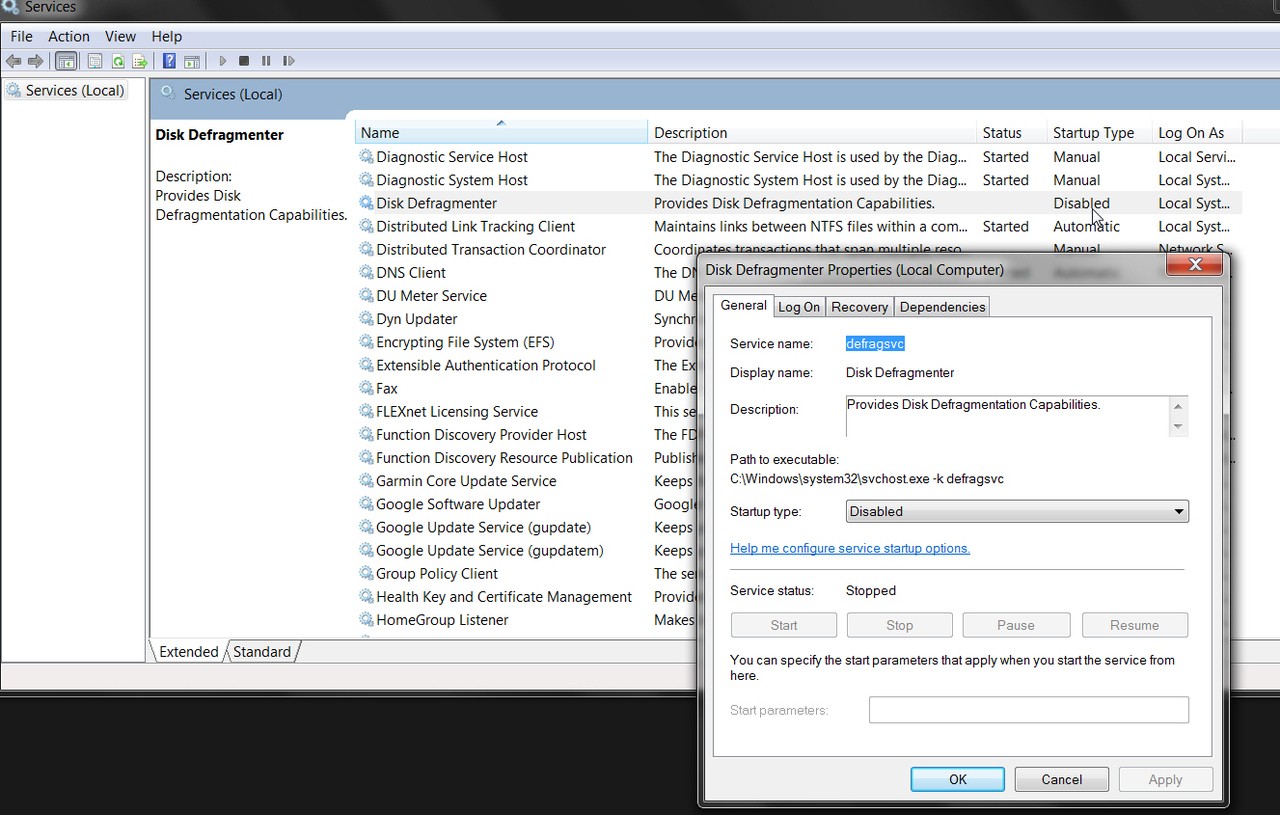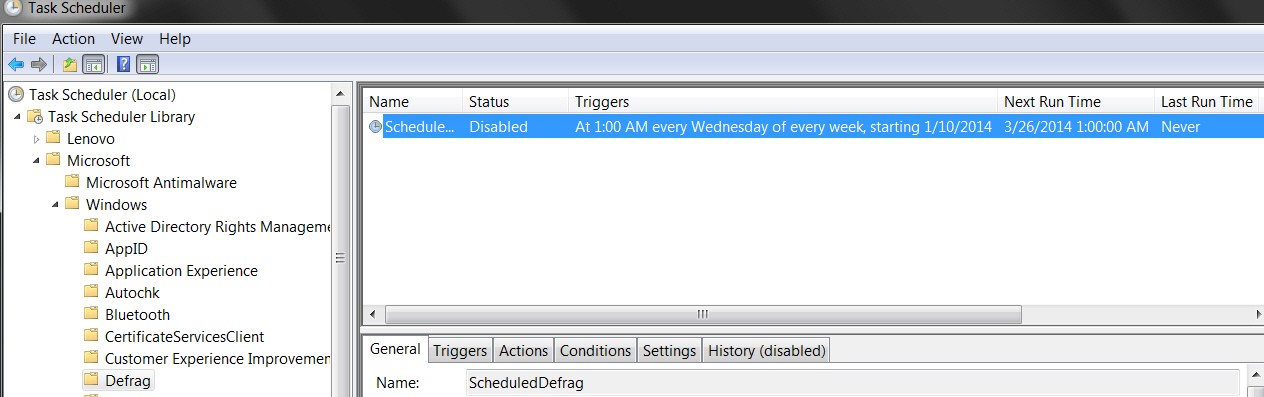New
#1
Looking after an SSD drive
Hi,As some of you know over the past 10 days I had help from here with changing my old sata drive to a SSD drive.
Now what I wish to know how to look after this SSD I know that it must not be defraged,What about other functions ie:disc cleanup scannow etc.Should they not to be used on it??.After a good job done with help from WHS I don't want to make a mess of things.
Thanks.
David.


 Quote
Quote