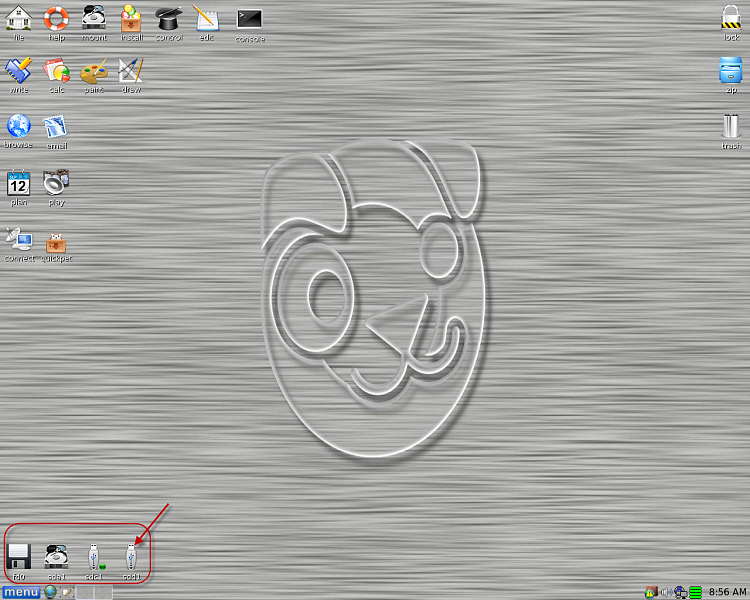New
#1
Disk1 Unknown Not Initialized error for external HDD
I have a 1TB external my passport USB hard disk.It was working fine till last week but when i plugged it in today windows 7 didn't recognize it.I can see the hard disk in Disk management as "Disk1 Unknown Not initialized" but can't see it under my computer.Also the hard disk light is blinking continuously .When i plug it in USB port it tries to read data and the there is a clicking sound.It clicks few times and then it goes completely silent.
I have tried using various partition tools like MiniPartation and TestDisc etc but they don't even recognize the hard disk
Any help is much appreciated. My priority is recovering data I can buy a new hdd if i can recover data.
Please let me know if u need more info.I am posting a screenshot of disk manager for reference.
Thanks!!!!


 Quote
Quote )
)