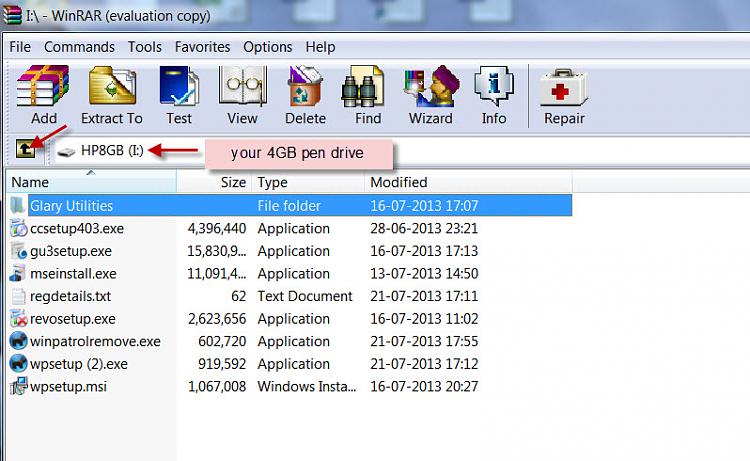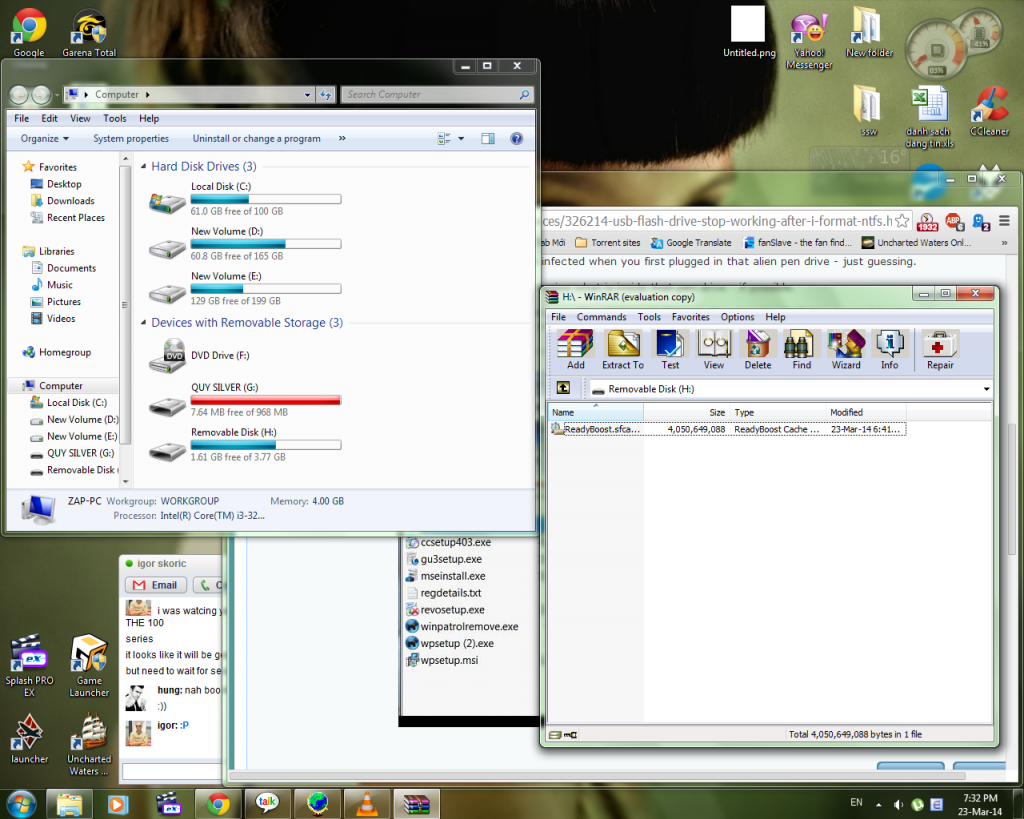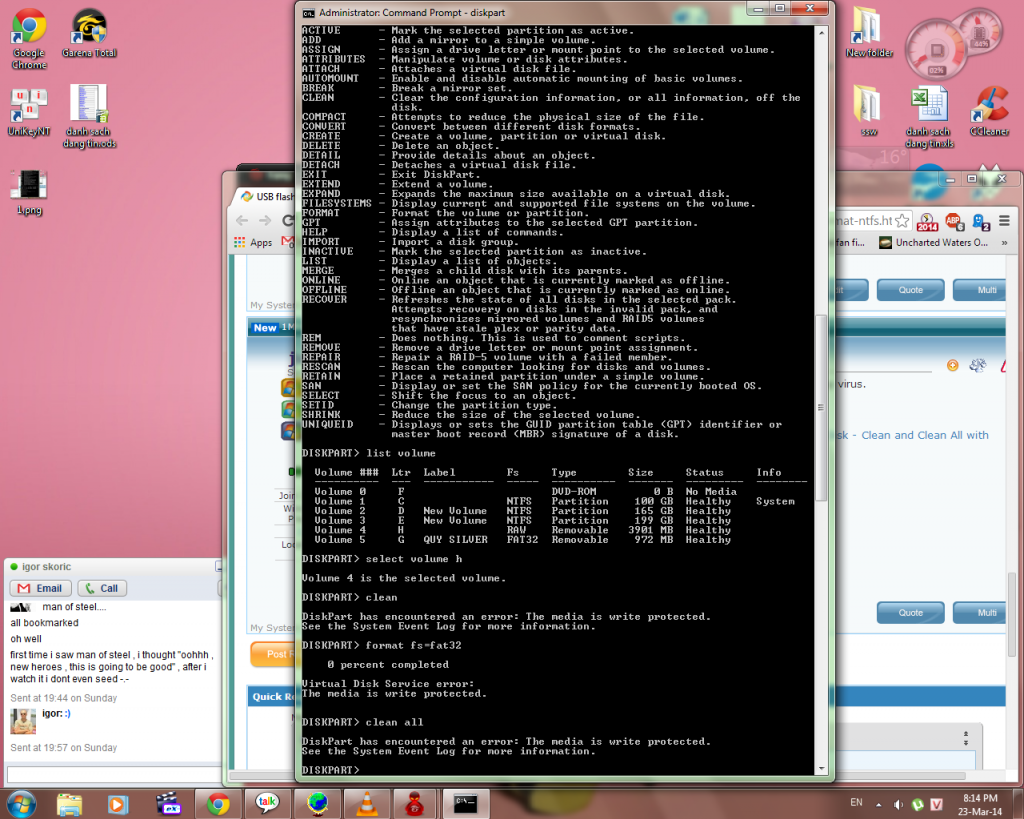New
#1
USB flash drive stop working after i format it to NTFS
My friend just gave me a 4gb kingston USB flash drive cause he dont use it anymore , so i thought i could use a little extra for readyboost. But when i first touch it , my antivirus software says it has 3 viruses inside , so i format it , and it was formatted as FAT32 , but i ... im not sure what was in my head at that time , but anyhow i choosed to format it as NTFS , then it suddenly just ... stop , i tried anything , it always show me that "the disk is write protected" , so i changed the registry , try format it anyhow , i couldnt do anything to it. Untill i came up with "attack the enemy when they least expect it" , so i unplug it , plug it in , format it to fat32 right when it shows up on the my computer screen , and it worked! then i set it as "dedicate this device for readyboost" and turn off the PC , now i turned the PC on and its write protected again ... idk what to do , or what to explain , is it because this thing is too old to be formatted as NTFS or its because the virus still exist and its eating my PC slowly i dont even know , or its just the flash drive is already broken ? somebody help please ...


 Quote
Quote