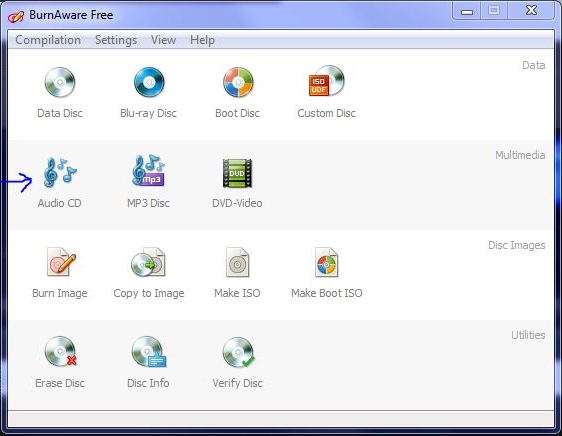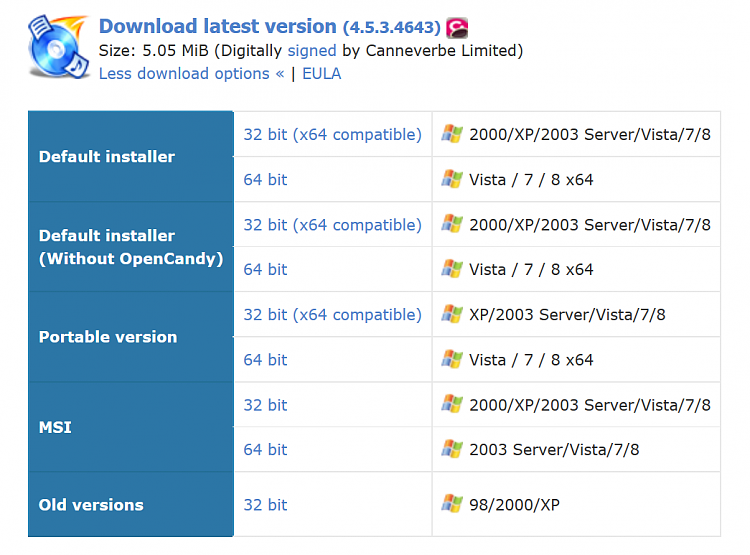New
#1
Your fav way to burn audio CDs?
For the past decade or so, I have been using my XP machine to burn audio CDs. I want to file that machine under G, and burn my CDs is W7 (64-bit). I think you can use WMP; was never a fan. Would like not to use that, but something else that is reliable. I dont care about speed. I have a Samsung Super Writemaster: CD/DVD basic drive, that seemingly works just fine, despite it being a number of years old. Not sure if it came with sw; if it did I don't have it. I guess I can check Samsung's site, but in the meantime, was wondering what everyone else likes to use. Do you use a 3rd party app, or do you burn audio CDs using W7, using some method other than WMP?
Thanks in advance.


 Quote
Quote