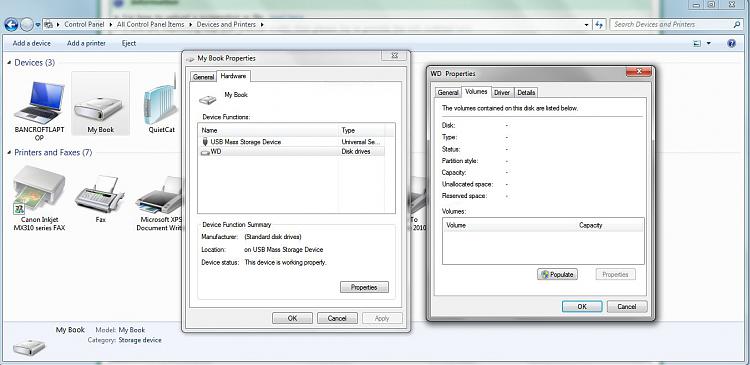New
#1
WD external hard drive not initialized.
Hi, thanks for trying to help me with this.
I recently moved and had my external hard drive disconnected and in storage for several months. It is a Western Digital model# WD500H1U-00. It has a separate power supply. There is a blue light on the front that is illuminated all the time, except when I connect the HD, then it will flash. When I got unpacked I hooked it up to my desk top and the computer would not access it. I then tried to install it on my laptop with no success. Since then I purchased a USB cord, with no luck.
This hard drive has a LOT of irreplaceable information on it. Formatting it is not an option.
Kevin at SpywareHammer.com was helping me with some other stuff and suggested I:
Regarding the ext HD, try this please:
1) Control panel===>administrative tools===>computer management===>Disk management
2) You'll Should see a list of Disks, Is Disk 1 listed with no partition letter assigned? if so continue
3) Right mouse click into the disk field, select Change drive letter and paths ===> choose a letter from the drop down, select OK. the HD should now be available.
No luck here either. When I right click on the disk field nothing happens. When I right click on the title block(?) I get: Initialize Disk (faded), Offline, Properties and, Help.
Kevin suggested I have you guys take a look at it.
Here are a couple of screen shots.
Attachment 316989
Attachment 316990
Last edited by PBancroft; 07 May 2014 at 21:53. Reason: attachments


 Quote
Quote