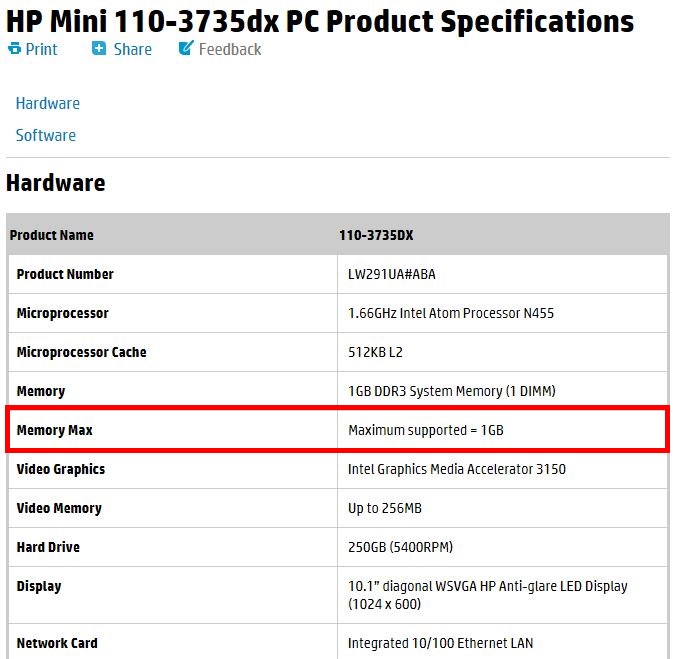New
#1
Is it possible for HP mini 110-3735dx to have 8GB ram?
First, a detail of my netbook. It is HP Mini 110-3735dx. As of right now, it has 1GB ram installed. The software used to be windows 7 starter but I upgraded to Windows 7 Ultimate a while ago. It is 32 bit.
I just happened to find out that my machine is capable of converting into 64 bit. So with that in mind, I want to do that. Make my machine from 32 bit to 64 bit. And of course I am going to use windows 7 ultimate in 64 bit version. For that I need to put new ram so that it be stable.
I did what I can and you guys can help me as well to confirm about this. I found out that my ram is PC3-10600 DDR3 204pin SDRAM SODIMM. With this information, when I go to buy ram and is most likely going to 8GB or 16GB, do I go specify:
8GB RAM PC3-10600 DDR3 204pin SDRAM SODIMM
16GB RAM PC3-10600 DDR3 204pin SDRAM SODIMM
Or is there alternative? And does it have to be 10600 or that could alternative? What about 204pin?
So my question was about the ram.
Thank you!!


 Quote
Quote