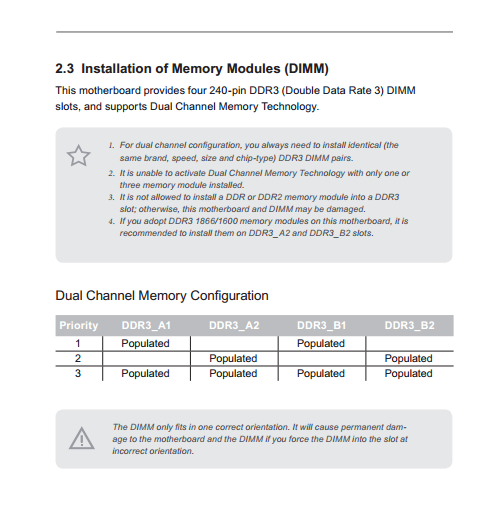New
#1
Asrock RAM Issues
Hello,
I had a ram issue which I spent all yesterday finding out the problem and cause.
What happens if I put the bigger DDR3 RAM in all slots will detect it but once I put the smaller ddr3 ram in which is same speed and different brand though it wont be recognized in the last two ports.
Im stumped could it be the motherboard? I don't see that since all slots seem to work But anything is possible. Or could the ram be on its way out which in that case I buy another one of my bigger rm (Apacer) to replace it.
Motherboard: Asrock FM288x-extreme 4+
Thanks!


 Quote
Quote