New
#61
Black screen of death :( Help!
-
-
New #62
Have you attempted to clean the processor and the socket yet?
When I build a new PC I will normally run Prime95 overnight - about 12 hours - to get a real good test and burn-in.
-
-
New #64
If I may add a little.
When I do the original burn-in every thing is set to default, no over clocking.
This will give you a good base line on how things work. Store this information so it can be referenced later.
-
New #65
-
New #66
-
New #67
Yes, Under load, In After effects rendering video.
-
-
New #69
I send my CPU and mobo to RMA and I got it back.
I got new CPU and mobo fixed or whatever they have done.
And while rendering video, I still got black screen.
What should I do now?
-
New #70
That must be quite frustrating.
Reviewing what has been done to now is:
- Testing power supply with a multimeter - result: good.
- Testing the hard drive with the manufacturer's diagnostic tool - result: good
- Testing the Video Card with Furmark - result: unknown
- Testing other hard drives - result: unknown
- Cleaning the CPU pins > result: total replacement instead
In Post #34 Archie gave you a few steps to take (uninstalling).
Black screen of death :( Help!
Did you do everything suggested in his post?
Related Discussions

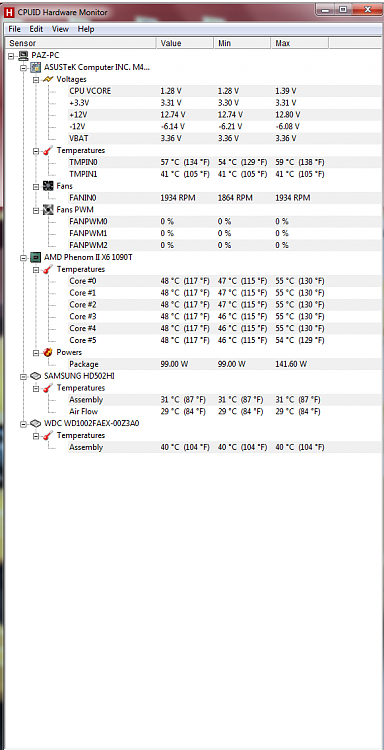

 Quote
Quote