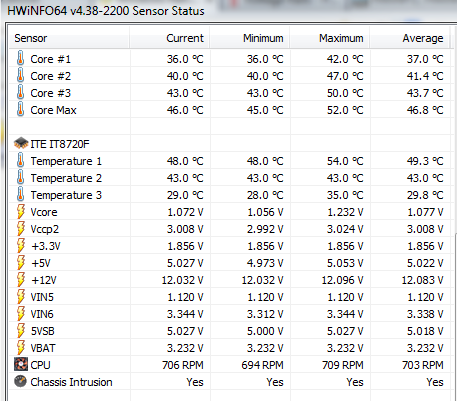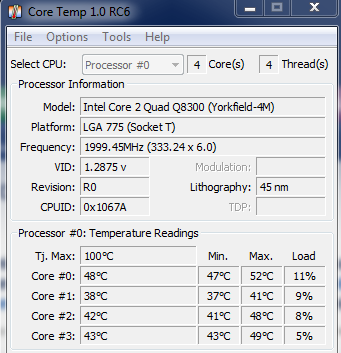New
#1
Windows Random Shut Downs - no error messages
Dear SevenForum users
Last night i noticed by PC decided to randomly shut down but didnt think much of it as thought it might be something i scheduled and forgot but 30 mins ago it happened again - so first thing i done was scan with Malwarebytes which found nothing and also done a scan with Microsoft Security Essentials and nothing found
Have looked around on the net and have already tried Memtest+ and HDD checking software very recently on my PC and they both returned nothing
What should i try ?
Thanks
AT


 Quote
Quote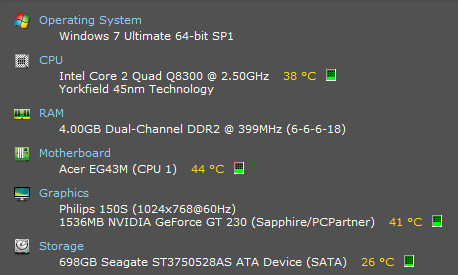
 and theres nothing related to it in Add/Remove Programs and yeah Revo is great - have been using it for over a year :) and just checked the Registry and nothing else is in there either - im guessing a bad installer installed the reg keys but not the actual toolbar itself if that makes sense
and theres nothing related to it in Add/Remove Programs and yeah Revo is great - have been using it for over a year :) and just checked the Registry and nothing else is in there either - im guessing a bad installer installed the reg keys but not the actual toolbar itself if that makes sense