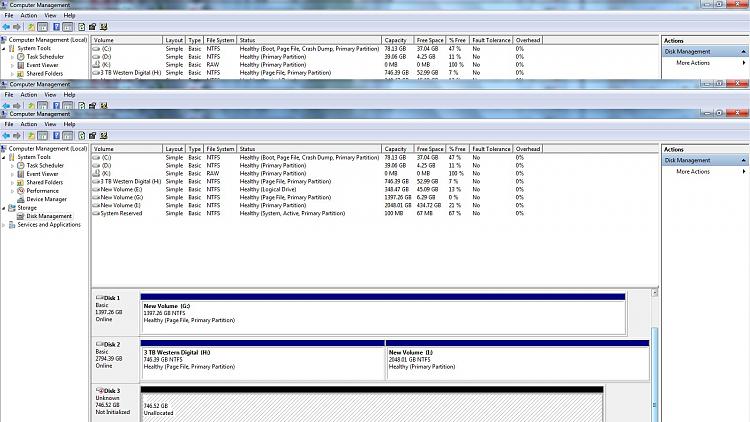New
#71
Thanks Jon Snow for your feedback. Just like you learnt, we have also learnt quite a few things from your experience. We appreciate your active cooperation and indulgence in this thread that made it possible.
More than that we are really glad you found that backup and that must have eased all your tensions.We share your joy.
Thanks again.


 Quote
Quote