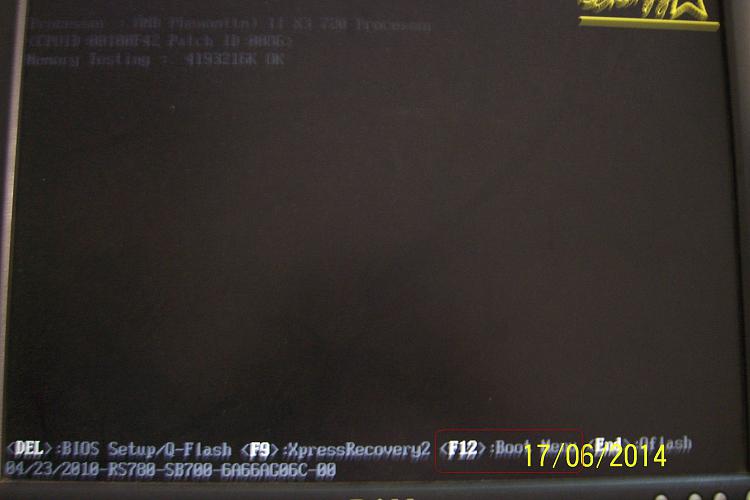New
#11
Canuck unless you can hook up the hard drive with a 12 volts supply you won't get the drive to work if it is a spinner.
The bootable Linux / Ubuntu way is the way to go though if you have tried the Ubuntu already then I am out of ideas as with it you can use the PW from a stick.


 Quote
Quote