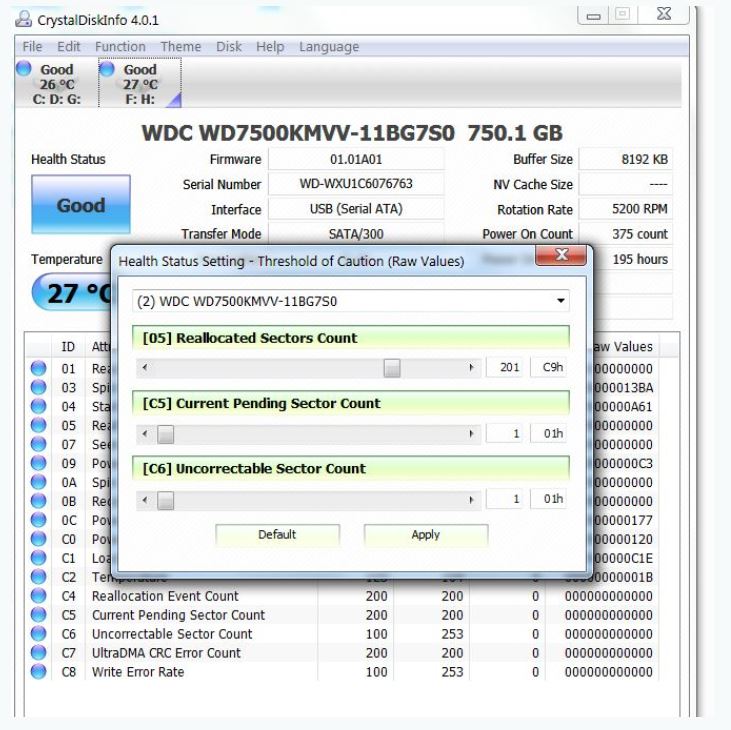New
#141
Yep I was too busy concentrating on something else - sorry@Icit2, I thought I had already answered this question in my post #113.
"If our suspicion that the HDD is developing bad sectors is true, some of the files copied either with TestDisk or live Linux will be corrupt even if we succeed in copying.
ddrescue while cloning the drive tries to repeatedly read the bad sectors and extract the data in it, which conventional cloning software like Macrium Reflect will not do.The algorithm used in ddrescue is different with focus on bad sector recovery as it clones. First pass clones all good sectors. Subsequent passes - as many as you can order - will target only the bad sectors as logged in its logfile - and try to extract the feeble data in it."
Normally 3 passes is considered sufficient to extract data from a bad sector the assumption being if in three passes a bad sector cannot be recovered, more number of passes may not do anything better except increasing the recovery time..That bad sector is considered irrecoverable and naturally some files recovered will remain corrupted. But the best has been done to recover bad sectors.
I am only interested in seeing how many passes Anshad is going to recommend based on his personal experience.


 Quote
Quote