New
#1
USB 3.0 Ports No Longer Work!
I use a program called Driver Booster (IOBit Software) that is supposed to automatically scan and update my drivers. Well it found an update for my USB 3.0 Driver and as soon as I allowed the update the External HDD and WiFi USB Dongle that were plugged into my 2 ports immediately went offline. I haven't been able to get them to work since, my other 6 normal USB ports work fine, but the USB 3.0 do not. I tried doing a rollback with the Driver Booster software but it failed since I hadn't set a restore point.
In my Device Manager I noticed one of my USB Root Hubs had a notice icon on it, so I clicked properties and it showed the Device was not working properly because windows could not load the proper drivers required, yet if I try to update the drivers through windows it claims they are up to date.
I am using Windows 7 Ultimate 64-Bit. I unfortunately don't know what kind of motherboard I have or how to find out, I'm not sure if I need that info to get the device working properly.
Does anyone know how I can fix my USB 3.0 Ports?
I still have Driver Booster installed but only use it now to inform me of out of date drivers and download them manually myself but I'm unsure if this is an issue of a missing driver or something else...

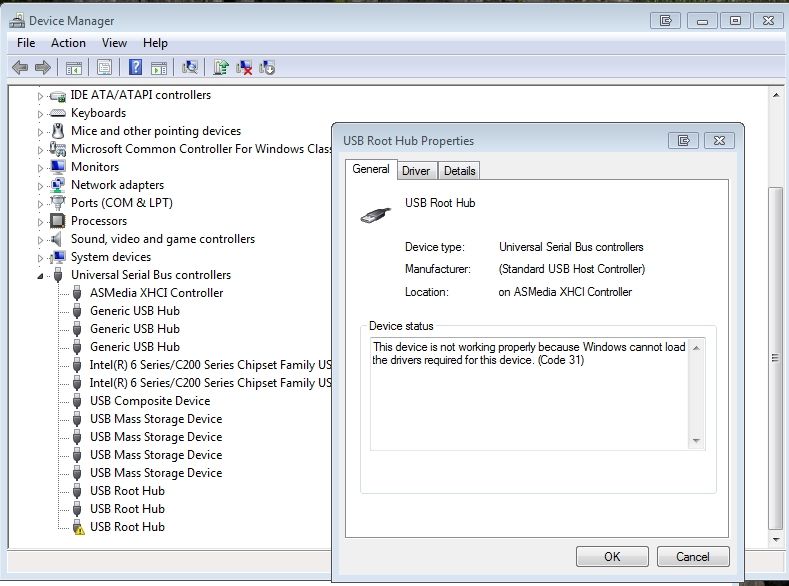

 Quote
Quote