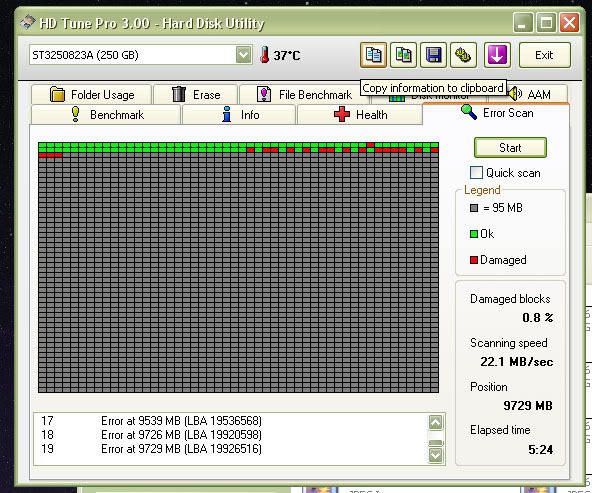New
#1
External hard disk detecting but not opening
Hello I have WD My passport 1TB.After knowing that it had lot of bad factors I used HDD regenerator and at 95 percent it stopped working and I restarted my Pc and now my HDD is detecting but not showing up.So I went to disk management and tried this and it shows like this
So I am not able to find any solution.Any other solutions?
Thankyou.




 Quote
Quote