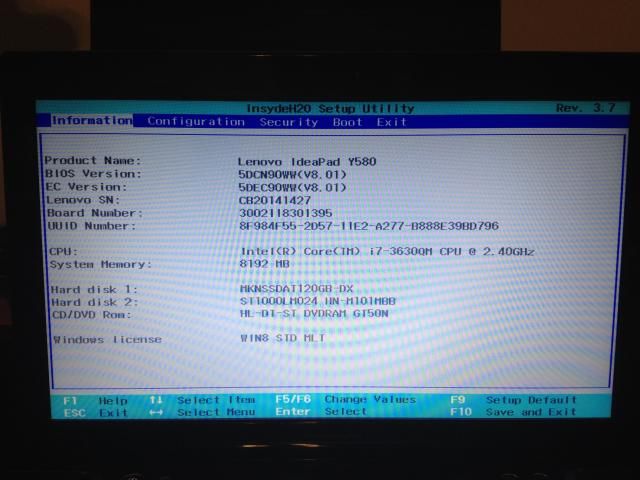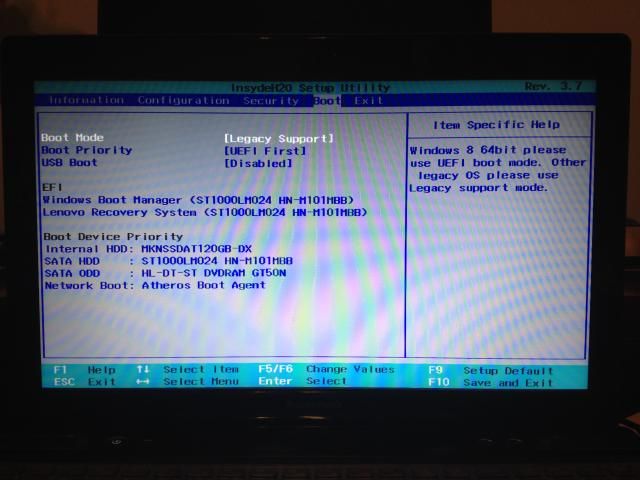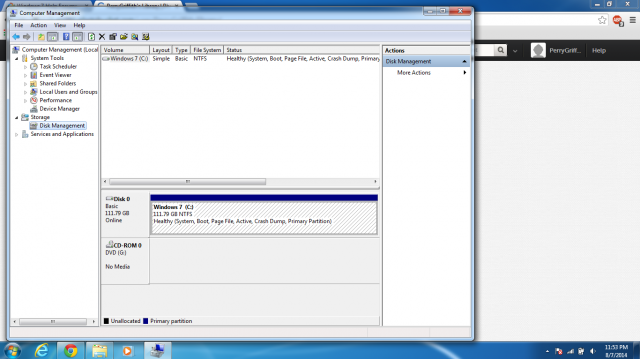New
#1
Fresh Windows 7 Install on SSD - Drive works but isn't in BIOS?
Hey,
So, today I decided to backup my SSD, completely wipe it using diskpart, and then do a fresh install of Windows 7. My hard drive has been giving me some errors recently and it was time for a fresh install anyways. So far everything has been working pretty well except for the fact that my computer keeps booting into my secondary hard drive instead of the 120 GB SSD. However, I can boot into the SSD easily by opening up the boot menu (hitting the 'F12' key) and manually selecting the SSD as my boot device.
Even though the SSD is showing up in my boot menu, it doesn't show up under my boot menu in the full-BIOS. I am not too sure what is wrong. I can make a video if helps explain the problem with a little more clarity.
I followed this guide to do the fresh install of Windows 7:
SSD / HDD : Optimize for Windows Reinstallation
Thanks and let me know if you need more information.


 Quote
Quote