New
#21
Computer freezing randomly for half a second!
-
-
Posts : 21,004 Desk1 7 Home Prem / Desk2 10 Pro / Main lap Asus ROG 10 Pro 2 laptop Toshiba 7 Pro Asus P2520 7 & 10New #22
Yes Hauk that is the right one and I am thinking maybe go onto update the SATA and chipset stuff.
Now I have been scratching around re the kernel 41 error an it seems to be linked with a temporary loss of power. I know we have done the PSU but I am also thinking maybe the problem lies within the device and after it has been running for a bit because there is circuitry in the PSU that does a self test and if everything as in the voltage is ok then there is a signal sent to pin 8 (grey cable on the 24 pin plug) that is known a the Power_Good signal if that is out of whack for any reason it will shut the machine down. see this
Voltage Rails - Power Supply 101: A Reference Of Specifications go to the Power_Good section and it will tell you what the operating voltage has to be high or low of those volts will cause a shut down. But if you are going to use a meter to measure make sure it is a digital one not the analogue as I think I previously described injects volts and it is typically 9v so in a 5v rail - not good.
It could be something as simple as just one bad capacitor in the unit.
-
New #23
So I guess I should consider getting a new PSU then? :)
-
Posts : 21,004 Desk1 7 Home Prem / Desk2 10 Pro / Main lap Asus ROG 10 Pro 2 laptop Toshiba 7 Pro Asus P2520 7 & 10New #24
No wait and just try the PSU out with this
Using HW Info PSU
Download HW Info and pick the right bit version - HWiNFO, HWiNFO32/64 -Download -(copy and paste thissite into the search bar) If you do not need the running information in thesmaller right hand panel close it. In the left hand window click on the + forthe individual device groupings and they will open out to the variouscomponents.
Go on opening out further until you get to the device itself. click on it andit will highlight. In the right hand window there will be a very detaileddescription of that device as in brand, speeds model number etc etc These arevery detailed and are just what is needed for searching for drivers etc.
To get the PSU volts you need to select the Sensor buttoncircled in yellow in the pic
See my pic for an example - in this I have shown my power but it is a laptopand a desktop will show more details if you scroll down that listing. (see pic it is an Asus board and yours if different may have a different name for that section)
or this
PSU - Test DC Output Voltage but use a digital meter not the old analogue type it injects typically 9v into a circuit to test it and would do no good in a 3.3v or 5v rail.
-
New #25
I don't think I have any meters to check the DC Output. :S
I'll see what I can do, but not sure if I'll be able to!
-
Posts : 21,004 Desk1 7 Home Prem / Desk2 10 Pro / Main lap Asus ROG 10 Pro 2 laptop Toshiba 7 Pro Asus P2520 7 & 10New #26
There is a part pic of one on the tutorial and they are really very cheap these days I can pick an adequate one up for about $10 - some places even cheaper.
Pic of meter attached
-
New #27
I haven't been able to get one of those tools yet. But something I just realized while playing a game is that my GPU got really hot! It made the monitors go black for a second when it hit 81 degrees C, and the fans were suddenly making loads of noise, probably going full throttle.
Since the monitors went black, it reminded me of that rare crash I've had a few times, as mentioned in #1.
Does the GPU have anything to do with the freezes?
Edit; Under no stress, surfing the web, it is around 40 degrees C.
Edit 2; Thank you!
Last edited by Speluncus; 11 Sep 2014 at 06:38.
-
Posts : 21,004 Desk1 7 Home Prem / Desk2 10 Pro / Main lap Asus ROG 10 Pro 2 laptop Toshiba 7 Pro Asus P2520 7 & 10New #28
Hauk it sounds very much like the GPU is not quite right with the temps like that. Now I know the others can advise you better really how to check that card with some stress tests. I know of them but not enough about them.
I might throw this back to more help before going any further.
Now on editing all you need to do is go to the Edit on the return post and it will go back and let you change text etc and then click on save and it will repost the original with your added stuff:)
-
New #29
Hauk, do you use a utility to monitor temps? Obviously you do to know the temp your GPU was during gaming. Which one do you use? Most have the capability to use a custom fan profile to keep the catd from getting that hot. Use a pretty aggressive profile if you do it, I do. Once a card gets very hot, it's difficult to cool it doen, but if you use the fan profile to keep it from getting that hot, it will work much better. I set mine to run 40% until 40C, after that I have the fan go up 1% for every 1C the temp increases. I will have it at 100% around 70-75C. Just a suggestion. does your utility have that capability? If not, try MSI Afterburner, MSI Afterburner
-
New #30
Sounds like a plan Essenbe, I'll check it out.
While I was playing the fans suddenly decided to go full throttle and became really loud, I thought it was obvious that SOMETHING was happening, so I jumped on Speccy to check the temps. Then I downloaded a program called SpeedFan which allowed me to manually control fans and whatnot, but I guess MSI Afterburner is better :)
Related Discussions

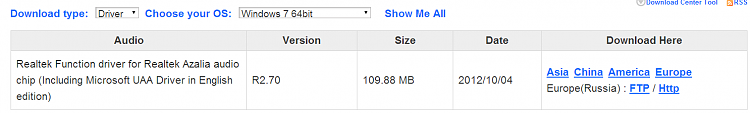


 Quote
Quote