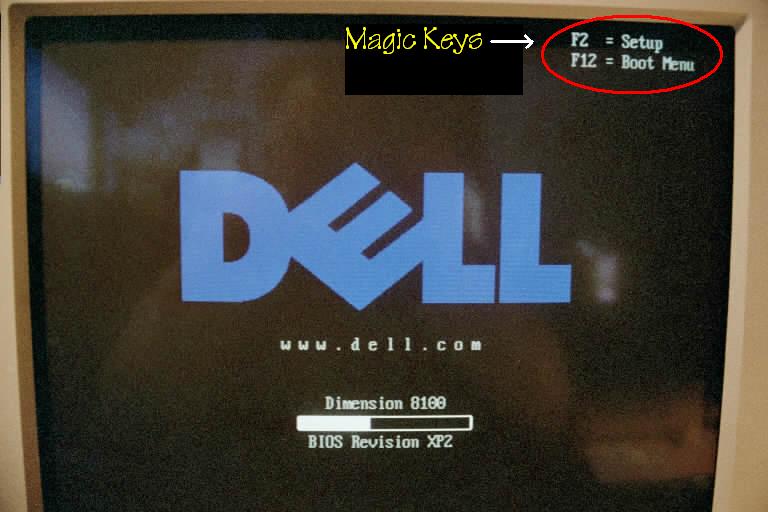New
#1
10 Second delay before boot
So I am having this issue where my machine hangs at bootup. The machine is a Dell Latitude E5520 with a Samsung 830SSD. I am absolutely certain this has something to do with hardware.
Here is the rundown of the problem. First when the machine is powered on, the Dell splashscreen appears. After the "loading bar" has completed the screen goes black. No devices are plugged into the machine and the same symptoms occur even when I want to go into the BIOS.
I've noticed on the Device manager in windows there is an unknown device in the USB controller. I determined it was the built-in webcam. However, I am able to disable the webcam in the BIOS and the black screen still appears.
Any thoughts?
Thank you.


 Quote
Quote