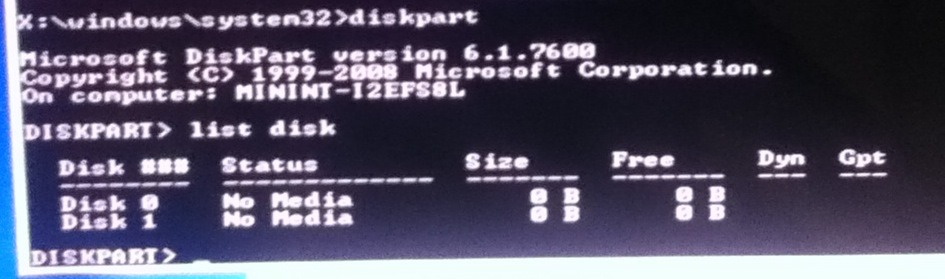New
#1
Damaged Hard Drive? No operating system nor HD can be found
My computer crashed, I put in my recovery CD and it said
"Operating system: Unknown on (Unknown) Local Disk"
Then i went into the command prompt and put "diskpart", then "list disk", and it shows up like this:
DISKPART> list disk
DISK ### Status Size Free Dyn Gpt
--------- -------- ------ ----- --- ---
Disk 0 .. No Media 0 B 0 B
Will I have to get a new hard drive? Should I put "select disk 0" and then "clean"?


 Quote
Quote