New
#11
External Hard Drive failure. "Bad disk" after power failure
-
-
New #12
If your external drive is self powered (I.E: connected to it's own power) it's possible to remove the drive from the enclosure it's in and connect it directly to your computer without it's power controller. I have saved the data from a few external hard drives like that. Worth a shot if nothing else works
-
New #13
-
New #14
Hi
Sorry for the late reply. The scan result doesn't looks good and indicates severe surface damage. Usually this kind of issues are beyond DIY and require service of a data recovery professional. I would also suggest trying to connect the HDD to a direct SATA port to isolate a possibly faulty USB-SATA ridge. But i am afraid that might not be possible with a "WD Elements" drive. WD has the bad habit of integrating USB-SATA bridge to the disk's PCB rather than using a separate logic board.
An example :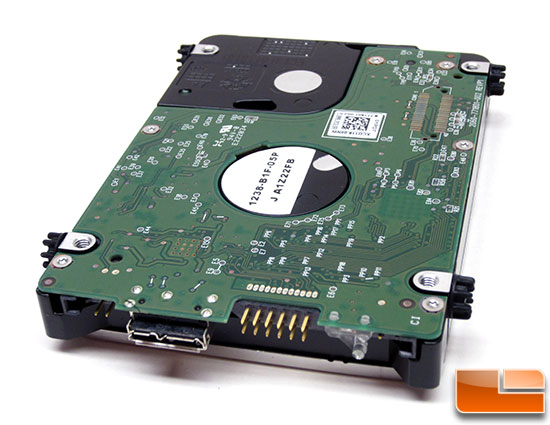
If you open the enclosure and find a similar disk like the above one, the case will be beyond DIY.
-
New #15
Thanks. Is there anything else I can do before opening it up?
-
New #16
Also at this stage is the drive usable? Would initializing it do anything?
Curious if anyone has any other steps I should take.
-
New #17
Initializing will try to write a new MBR and an empty partition table which will further complicate the situation. With care, you can easily open the enclosure without damaging it. Then please report whether the disk has standard SATA connector or integrated USB connector.Would initializing it do anything?
-
New #18
Hi. Sorta good news I guess. My HD is not like the one above. It has a detachable board that covers the connector. So it appears I can connect this to my computer and try to get access to it? I've posted a picture for reference. Please let me know how to proceed.
Thanks again.
-
New #19
Have a look here
Disassembling the WD Elements 1.5TB External Hard Drive - YouTube
-
New #20
Related Discussions


 . Since the disk is detected as "Not initialized" by "Disk Management", i assume the MBR and partition table are destroyed or in unreadable state so the Ubuntu method is less likely to be succeeded. However there is nothing wrong in trying Linux as it saved my ass several times in similar situations. By the way you don't need to install Linux. You can simply boot Ubuntu as a live disc without installing it to hard drive.
. Since the disk is detected as "Not initialized" by "Disk Management", i assume the MBR and partition table are destroyed or in unreadable state so the Ubuntu method is less likely to be succeeded. However there is nothing wrong in trying Linux as it saved my ass several times in similar situations. By the way you don't need to install Linux. You can simply boot Ubuntu as a live disc without installing it to hard drive.

 Quote
Quote