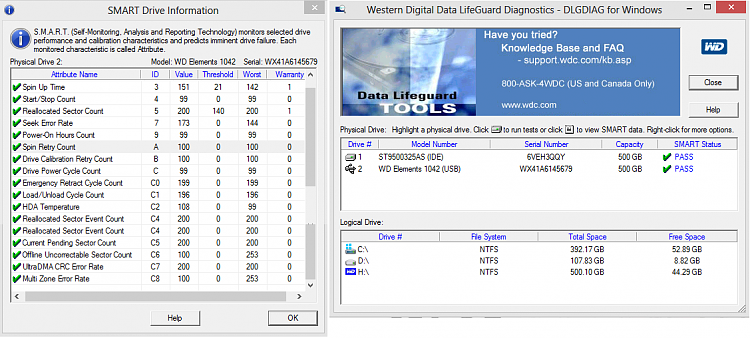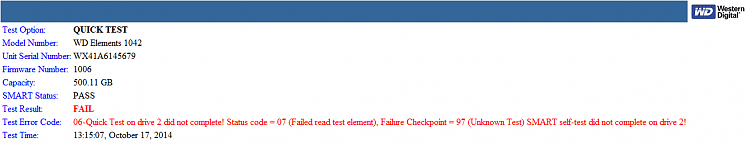New
#1
WD external HDD cannot be accessed, system not responding.
Hello everyone.
I have a WD portable external HDD about 2-3 years now. Haden't any problem till now. Yesterday i plugged in my HDD to my laptop and it worked as always. Then i extracted a rar file but couldn't wait and i force closed the extraction. After that my every action in the HDD was slower, copying, cutting... I tried to extract the same rar again but because of the very slow speed i again force close from task manager the winrar process. The next time i plugged in the HDD it wasn't recognized like before, it was shown like a local disk. Any attempt to access it is useless, system not responding. Even tried from various program to access it but same result. Device manager same result. HDD's light is on and it looks like is writing all the time. Also i can't perform a chkdsk from within windows because nothing happens. I always safe remove it. Someone told me should open the case and try another connection like SATA or something, i don't really know... I tried many of the solution written in the forum but no result....
Any help would be greatly appreciated! Thank you.


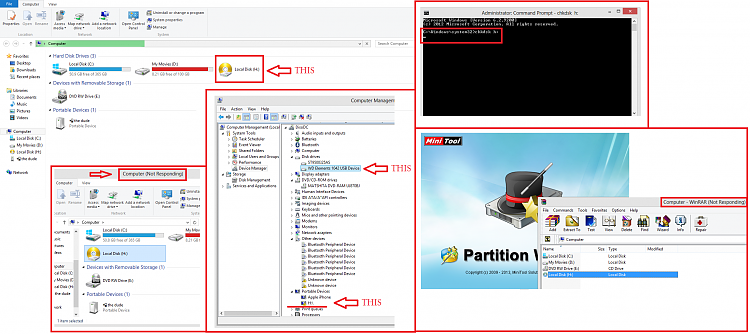

 Quote
Quote