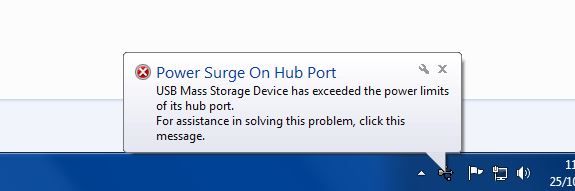New
#1
USB Port Stopped Working after Power Surge
Hi
After a power surge on hub port when attaching a card reader to a front USB port one of my external hard drives disappeared.
The drive works fine and is now on another USB port.
The non functioning rear USB port has the following properties (image 1) and the location address looks weird compared to the functioning USB port below it (image 2):
1

2
I have tried uninstalling/reinstalling the driver and disabling/enabling, rebooting etc and it still will not work.
Any suggestions are welcome.
Thanks
Tim
My system specs:Windows 7 Professional 64 bit 6.1 Build 7601
Intel i7-3770 @3.40GHz
ASRock B75 Pro3-M
Memory: 32.00 GB
(1) Hitachi HCS5C1050CLA382 ATA Device
(2) WD 10EADS External USB Device
(3) WD Ext HDD 1021 USB Device



 Quote
Quote