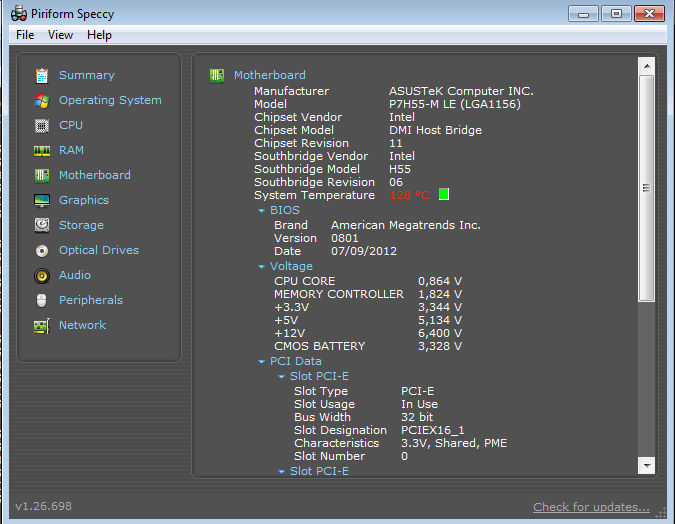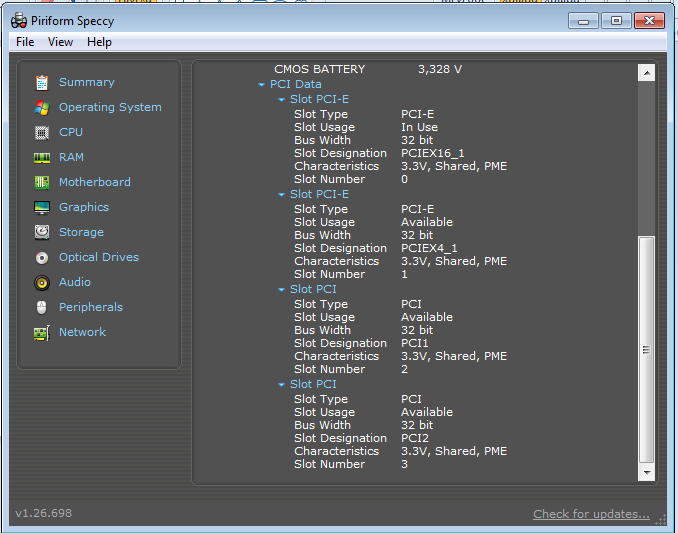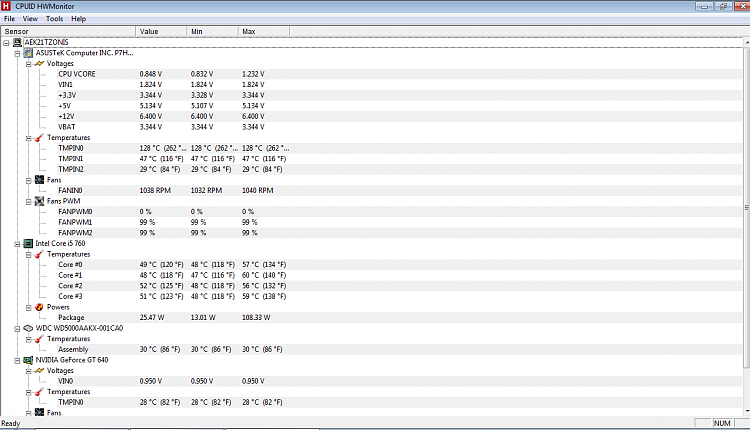New
#1
6 gb ram only 3.96 gb usable
Hey guys , I just bought a 4 gb stick module and I kept one of my 2 gb sticks but even though both of them are installed , my pc recognises only 3.96 gb as usable.
Thing is that the 4 gb stick is "teamgroup 800 mhz" and the other one (2gb) is "kingston 667 mhz", so I was wondering if that could be the case.
I really want to to able to use all 6 gb, so what could be the problem?
Thanks in advance.


 Quote
Quote