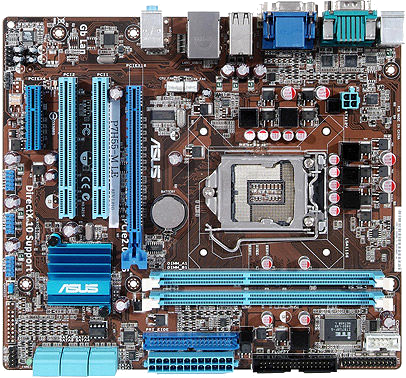New
#21
yes and even if it was an issue before updating you should do this since it may just be why the ram is messed up to gin with. Also try it with one stick and try booting with it in each slot one at at a time to rule out bad slots (do this with the stick you know is good) also you have three sticks in place now yes, if so is the first pair staggered as in in bank 1,3 and 2 is by the odd one out?


 Quote
Quote