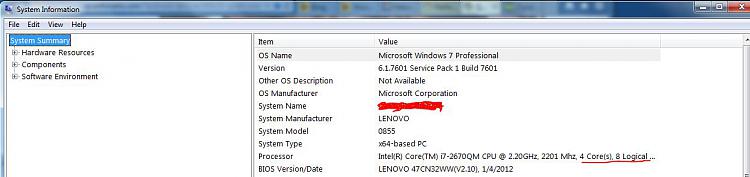New
#11
Yes, i never had this problem those programs always said 4 cores 4 threads. I think this problem begins after i made a system restore i don't know if my registry is screwed up or something like that, i always used ccleaner to clean disc and obsolete registry entrys but in a moderate way. If anyone knows where is stored those informations that these programs handle i can check if they are correct, meanwhile still a mistery


 Quote
Quote