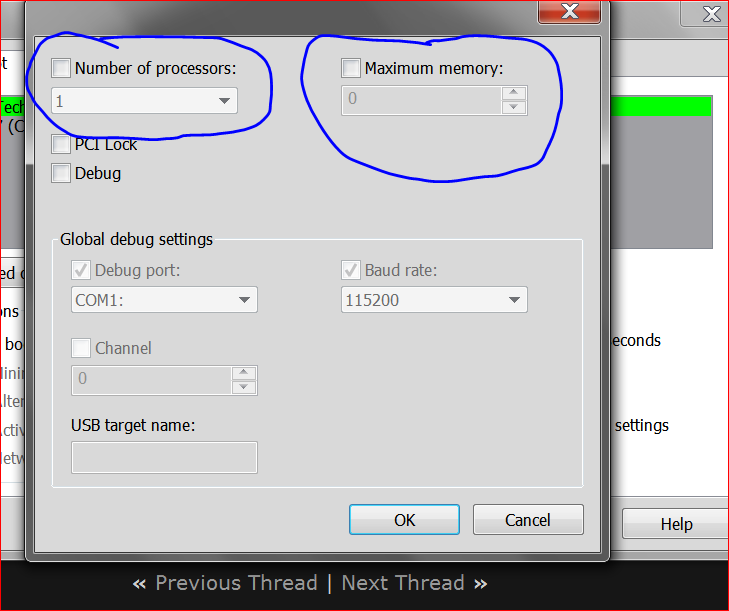New
#1
Quad Core detected as single core
Hello yesterday i've made a system restore and some apps like Coretemp, CPU-Z and HWMonitor gives me as result Core #0 but in task manager on performance tab it display the four cores working. I read in some other threads about the advanced option in msconfig i've already checked\unchecked the number of processors but nothing happened. Please give me some hope before i need to reinstall windows again, there is so much to config and installCHRISTMAS IS COMING!!!



 Quote
Quote