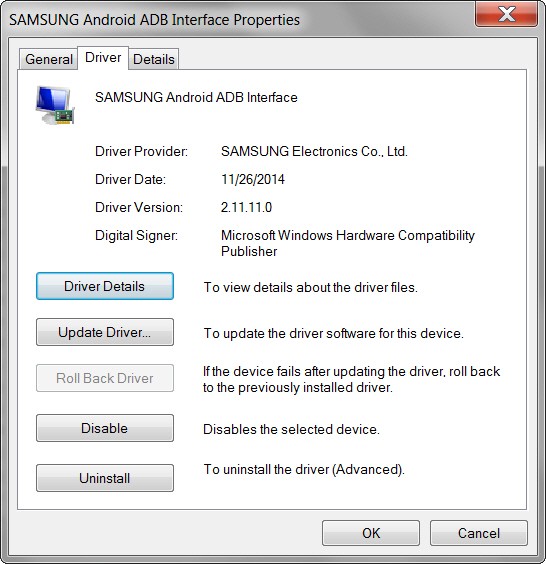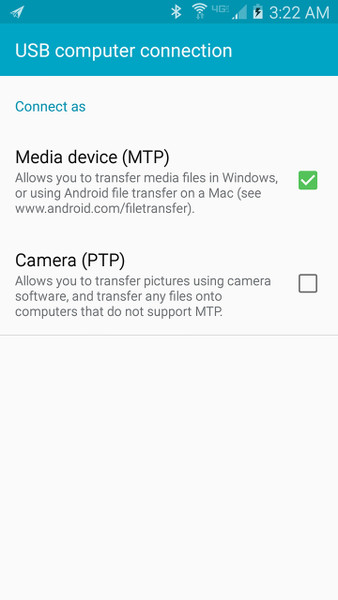New
#11
This wasn't posted correctly. It's not a URL link, so I don't know what web site solution you were looking at.
You need to open the USB category to see the Samsung device. That's where the phone shows up as one of the USB devices, inside of USB... not a primary category of its own in Device Manager.now I cant even get any read that its there it doesn't show in Device Manager


 Quote
Quote I already known it was not in usb devices but here is a pic,,, my sprint SGs4 always showed as a portable device
I already known it was not in usb devices but here is a pic,,, my sprint SGs4 always showed as a portable device