New
#181
@CompGeek: I asked Crabby to confirm before executing. That seems to have translated into confirmation from me.
@Crabby: You don't need to wait for me to confirm, wait for a response from the person driving the bus at the time. Sorry I wasn't clearer on that. But the step-by-step, confirm process still worked :)


 Quote
Quote
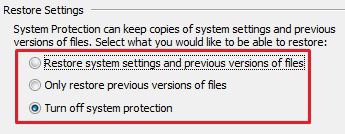
 Only restart if a scanner is not running
Only restart if a scanner is not running