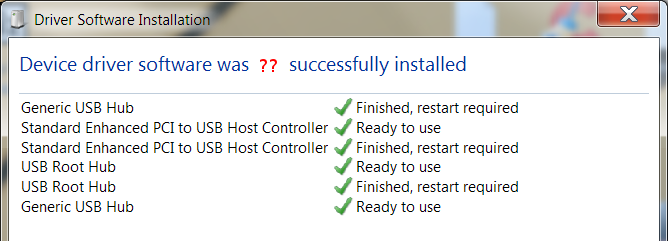New
#271
You're calling the shots - thanks for letting me know.
I'm glad you said painting a picture of a bridge and not painting a bridge :)
Get a good night's rest and ask any questions about what's next. I had a few tings to write down (brain dump) so I'm sure it's confusing.
I'll check back tomorrow,
Bill
.


 Quote
Quote

 Disconnect all USB devices
Disconnect all USB devices