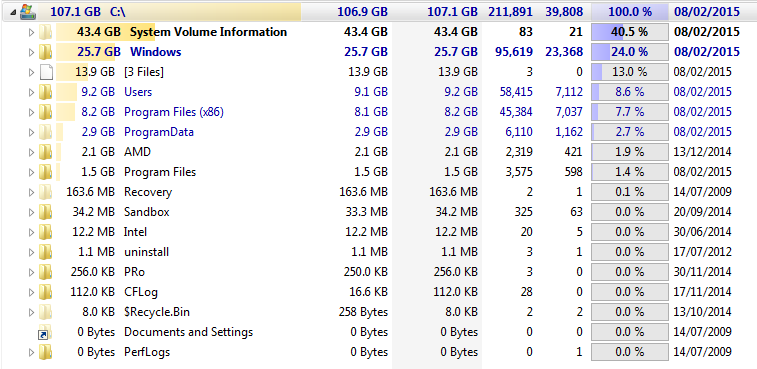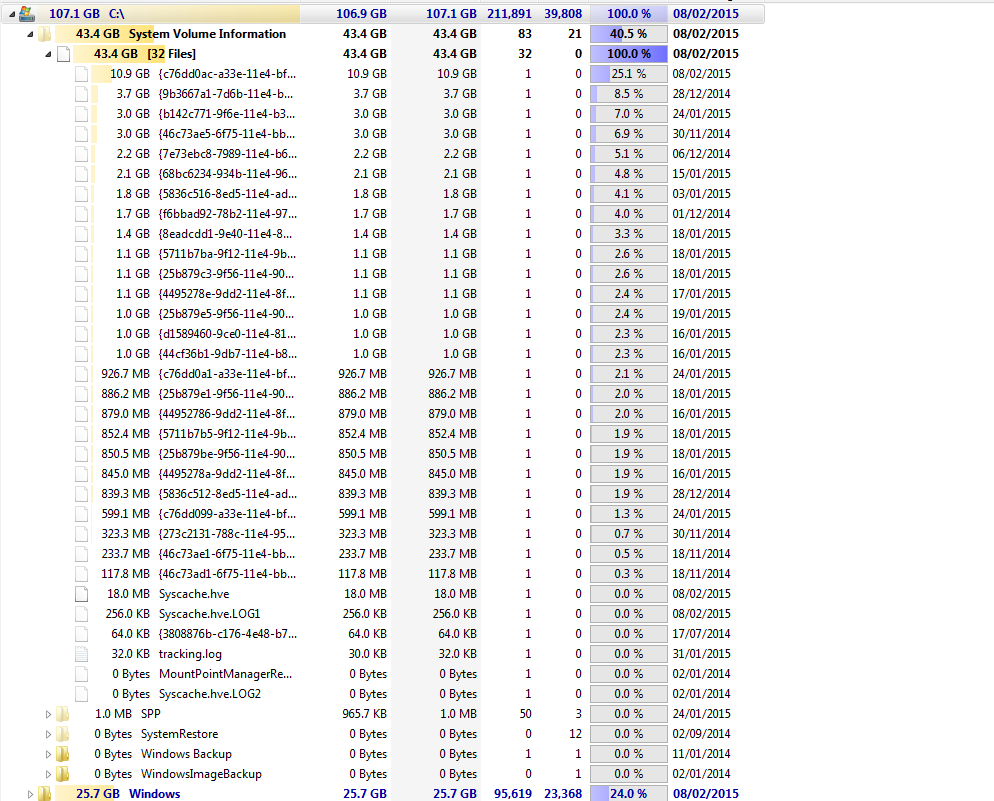New
#1
Wrong SSD space remaining ?
Hello,
When I go to my computer and look at the Space remaining on my SSD drive (Samsung 840 Evo 120GB) it states that I only have around 10 GB left.
However when I go inside Local Disk C and hover my mouse on everything (including hidden files & folders) and right click properties it states that the files are only 48.6 GB large.
Now my question is what is using my other 60 GB and why doesn't the drive state 70 GB of free space because only 48.8 GB is being used ?
Regards

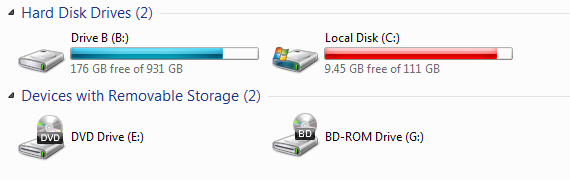
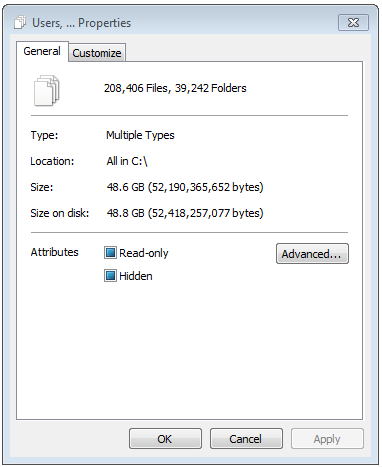

 Quote
Quote