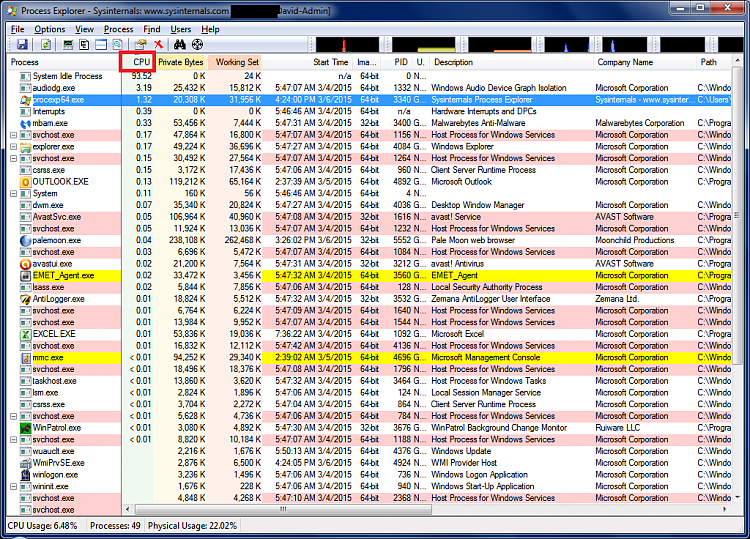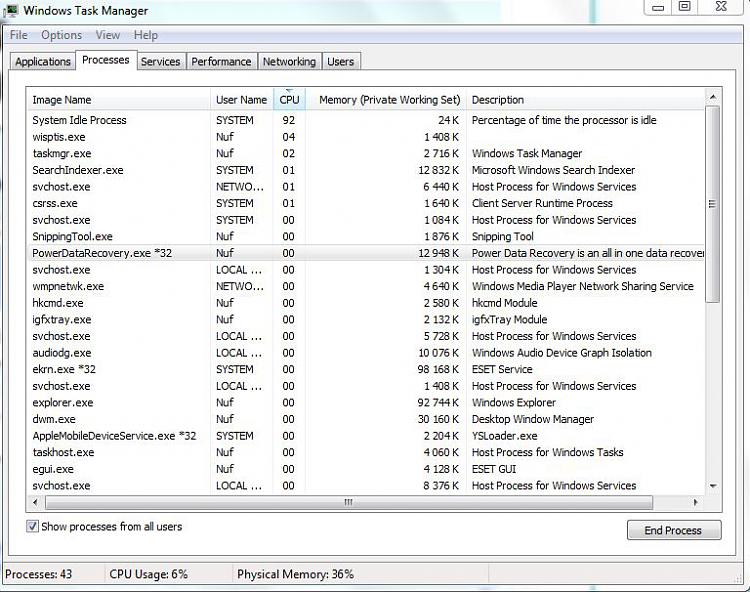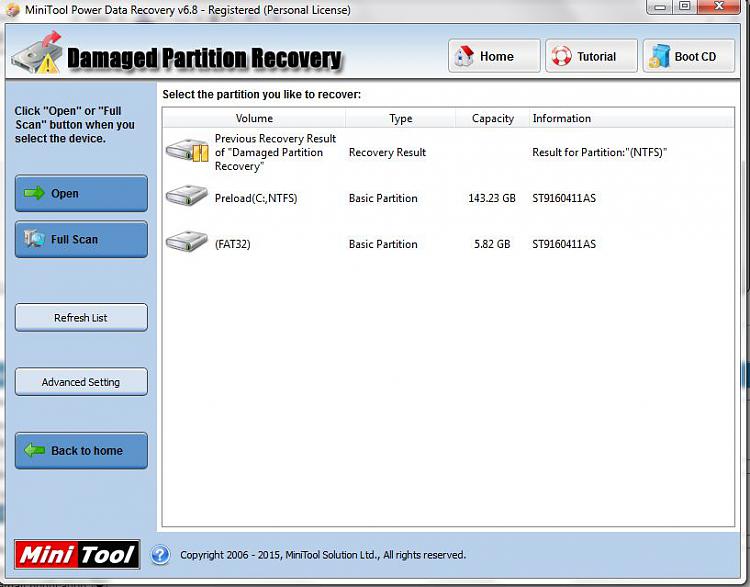New
#11
No, I didn't. Many thanks for your post. I downloaded the free 'paid'version, but the problem is that if I plug the drive into USB and let the tool scan/refresh, it starts with 1%, but then stucks. Only after I remove the USB cable the system works again but the tool crashes :/
Jumanji: I tried to do the steps with 'old' horse but after I plug the drive into USB and in the disk management it starts to scan, it scans something like 5 minutes, then for half a second the drive appears and immediatelly dissapears from the disk drive list. So I cannot post any screenshot from that. How can I achieve that Windows doesn't (and program) freezes so I can perform some action?


 Quote
Quote