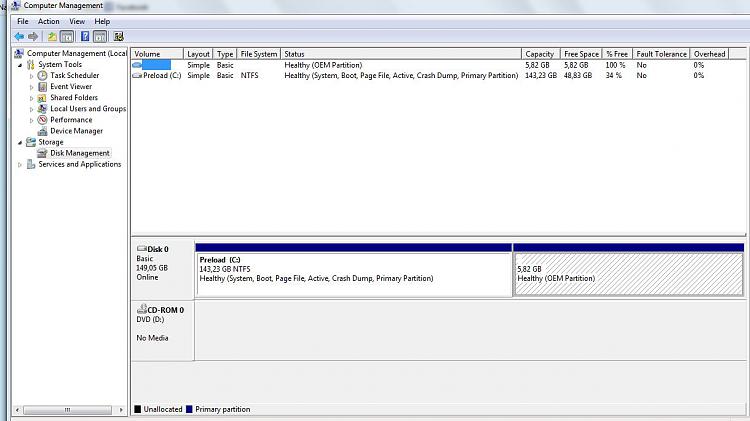New
#21
External HD wants to format
-
-
New #22
Check whether you can delete and then format the volume with MiniTool Partition Wizard.
If running on Windows it does not do it, then download the bootable CD version, burn it to CD ( or create a bootable pen drive) boot from it and try to do it. (The bootable CD version runs on Linux)
You can also try formatting it with HP USB Disk Storage Format tool v 2.2.3 HP USB Disk Storage Format Tool Download - Softpedia
(Right Click on HPUSBDisk.exe and run as administrator)
-
New #23
-
-
New #25
Jumanji: I was able to delete and format the drive through the bootable CD version but I'm not able to read the disk in Windows now. I tried to plug to TV and nothing is ongoing, the drive is running though.
I tried to go to Ubuntu linux and wonder... I can read the drive and also I could copy some files on the drive, so this means it's ok but why I cannot open it in Windows? It's formatted as NTFS....
Many thanks for support
-
New #26
Where can't you read the disk, Windows (file) Explorer, Disk Management, or both ?
Can you post a new screenshot of Windows Disk Management ?
Disk Management - Post a Screen Capture Image
-
New #27
-
New #28
Hi,
You might use Linux to see what's on the drive :/
Emergency Kit - save your files from a dead OS
-
New #29
-
New #30
Jumanji: Finally I was able to correct the disk and now it's working! :)
Let me explain how I did it: With the Boot CD of Partition Wizard I had to use the method of safe boot or compatible boot but not normal boot. With normal boot the tool couldn't even read and show the drive.
1. I used safe boot and then I wiped out all partitions with 0's. This could on the 500GB disk approx. 5 hours. 2. Then I formatted the disk with NTFS and default format.
3. I reloaded the MBR on the disk.
That's it, when I booted normal Win7, no more error messages and the drive showed in the menu. :)
Many thanks for your support in this tricky case.
Related Discussions



 Quote
Quote