New
#1
External HD wants to format
Hi,
I encountered an issue with my Western Digital 500 GB external hard drive which after plugging into USB in my laptop (tried 2 laptops) it says it need to be formatted. I use the hard-drive only in my laptop and plugged in TV as source to watch movies etc.. In the TV the HD still works without any issue.
I have searched many forums and tried 7-8 applications for data recovery but it was not working to at least copy the data to new hard-drive. Seems that some of the system files for windows are damaged.
When I tried recovery software scan, it started but after short while the disk disappeared from view and the scan stopped.
I want at least to copy the data, as I have almost full disk. Anyone that could advise? Many thanks


 Quote
Quote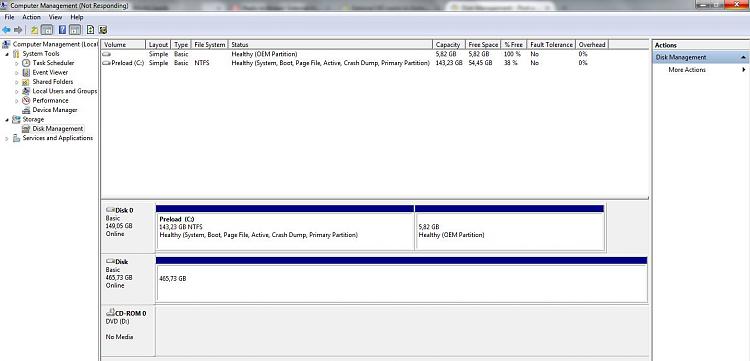

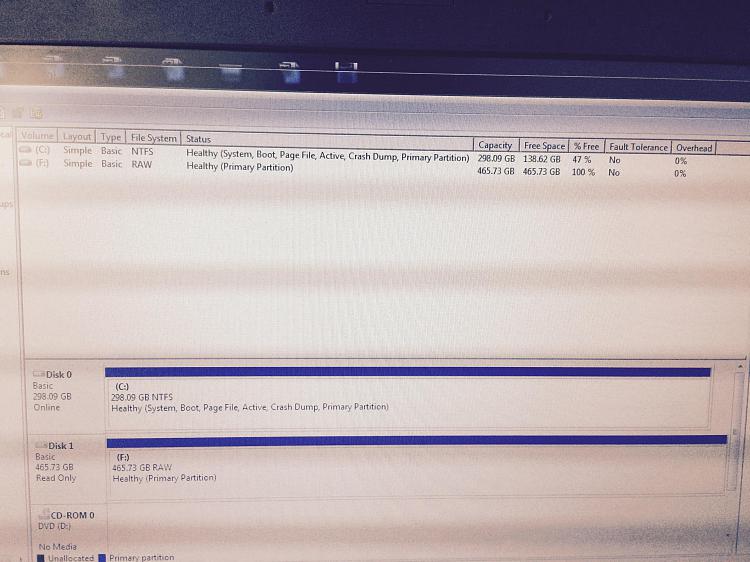

 )
)