New
#211
jumanji disagreed with my approach in post #196 with
I'm curious why ???I entirely disagree with the first statement made by DavidE.
When i buy a new HD I use the HD manufacturers test utility, Seatools, Windows Check Disk, ATTO, Crystal Disk Info ...
If any of these tools have a problem, i want to know why, before i commit to keeping and using the HD ...
I prefer to try and find a faulty HD ASAP... not years later ...


 Quote
Quote
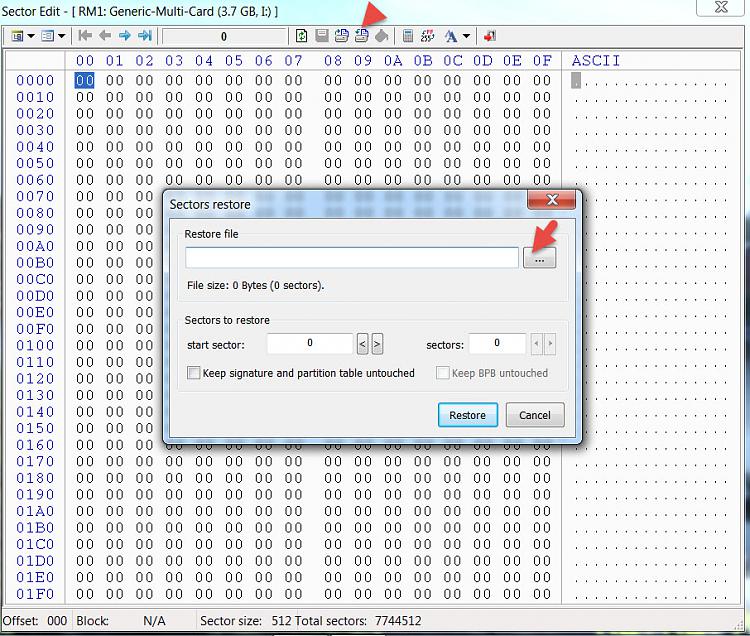
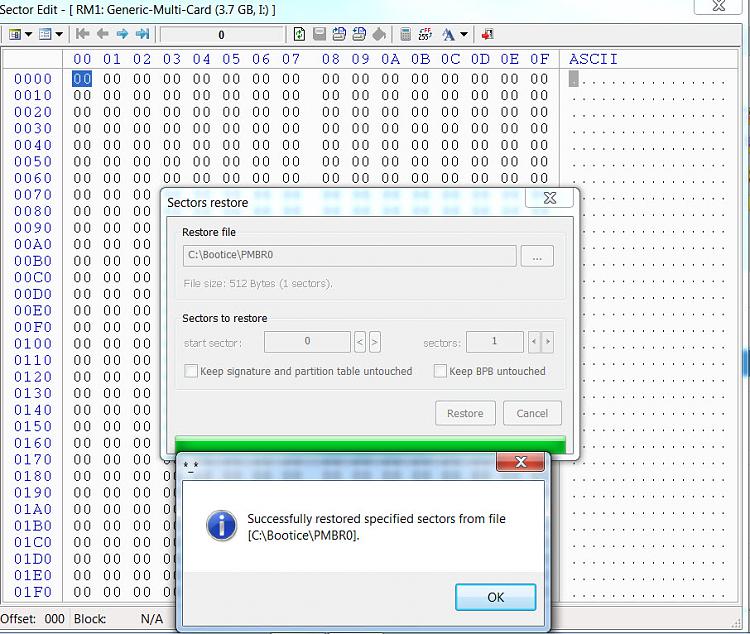
 )
)