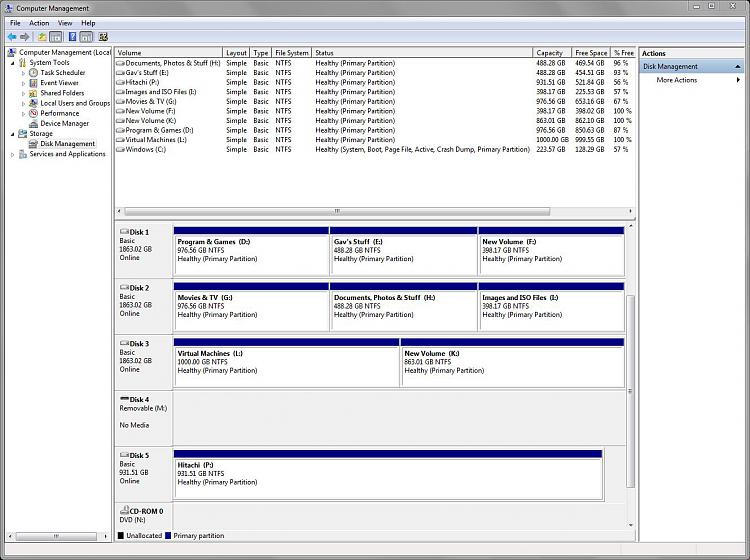New
#21
OK, I wouldn't leave it to mystify me. The clue is that when you reboot it kicks in.
When time permits, enable the device and then perform a clean boot. Then step by step try to find out which service/ startup is trying to kick up the drive. May be you will find the culprit.


 Quote
Quote