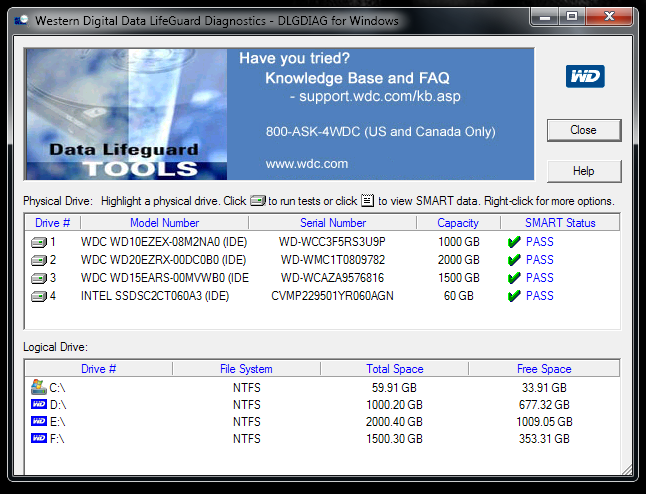New
#1
CRC Error Count Warning on drive (D:) ?
1. one of my Disks (D) disappeared from windows 7.
2. I unplugged the 2 connectors then plugged them back in and (D) re-appears.
3. win 7 disk management shows the (D) drive as healthy
4. but HD tune now shows a yellow CRC error count warning on (D) drive that wasn't there before
5. the (D) drive is 1 month old ?
(win 7 screenshot) https://i.imgur.com/gWGHH11.png
(hd tune screenshot) https://i.imgur.com/V9ilxKb.png
any advice appreciated
.


 Quote
Quote
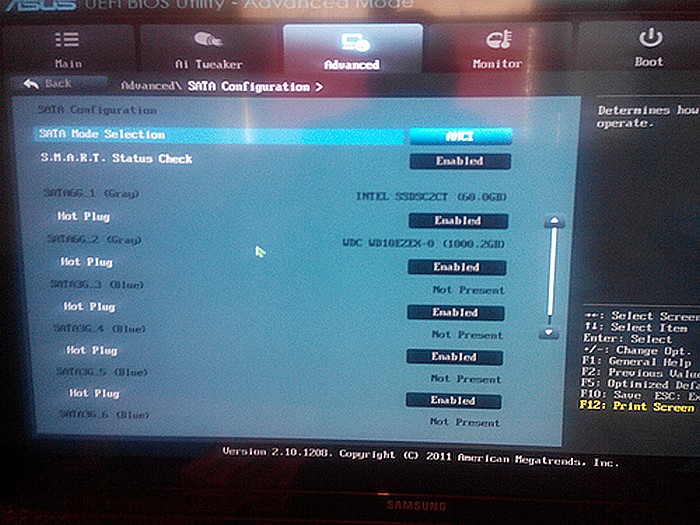
 .
.