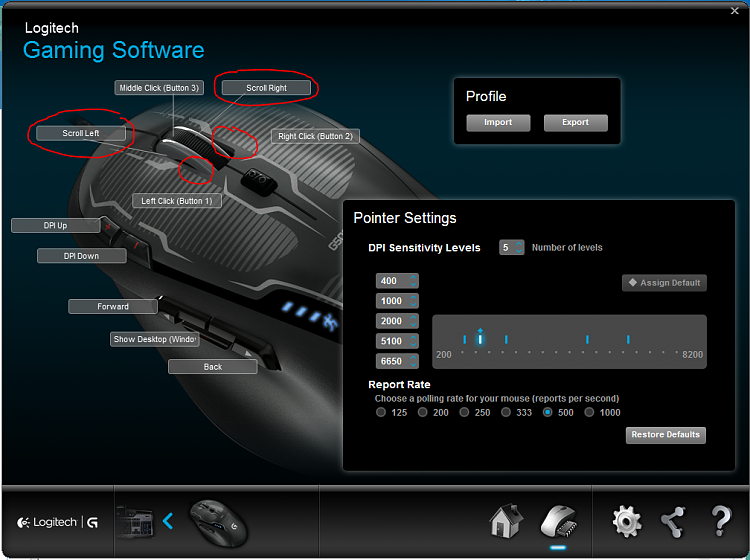New
#1
Side scroll on the mouse
Hi, just a request from someone who knows how.
How do I disable the side scrolling on my mouse?
I have the Logitech G502, so for anyone who also has one knows how all over the place that middle mouse button is when you make sudden movements.
If anybody could help me out with disabling the side scrolling capabilities it would be much appreciated, thanks.


 Quote
Quote