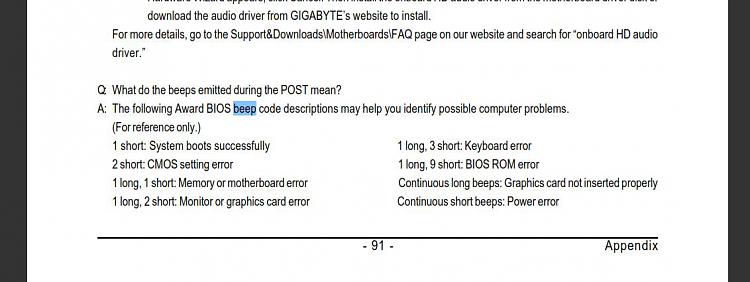New
#1
Computer randomly doesn't start
Hello !
I'm from Poland so there might be problems with my english, please, forgive me ! :)
I had some problems with my PC, had a few BSOD(unfortunately i do not have them), now my PC randomly reboots. For example when i play CS:GO, Unturned, Guild Wars 2, or when i'm watching YouTube. Just reboot, no warning, no high temp., sometimes the sound freezes.
What's more interesting - sometimes after that reboot or after the night (i turn off PC, nothing wrong happens, go to sleep, when i wake up and turn on PC it happens) my PC just doesn't turn on. I press the POWER button, CPU starts, but BIOS sends 4 long beeps, break, 4 long beeps. I checked it, on my motherboard and BIOS (Award) it means problems with graphic card.
What's more - i had a few times colorful stripes, then blue screen (not BSOD) then reboot.
So, the problem is - i have random reboots and sometimes my PC does not starts.
Thanks in advance for help ! :)


 Quote
Quote