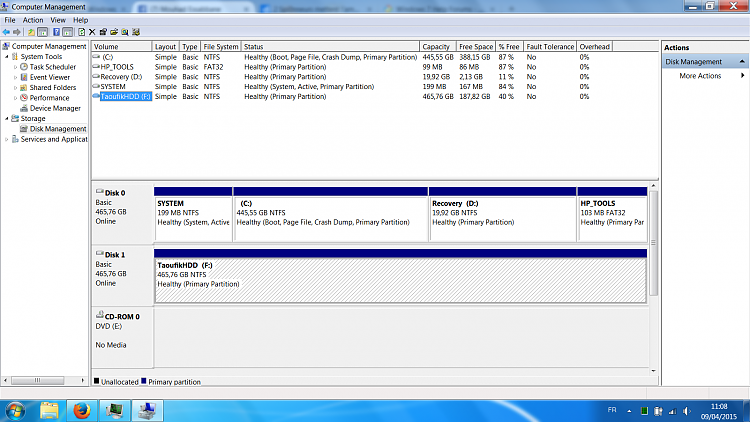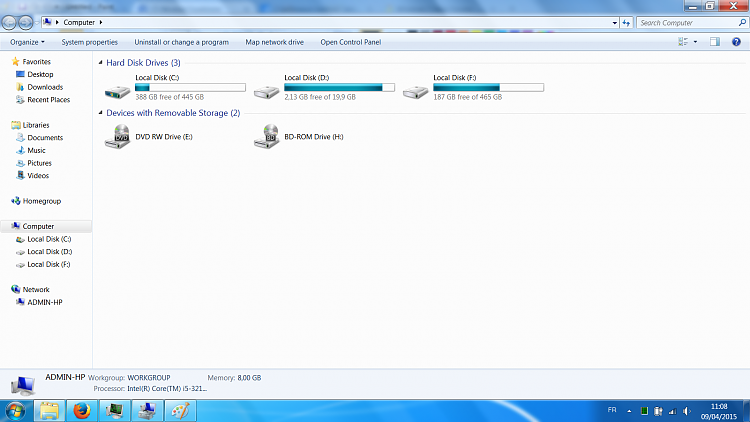New
#1
External Hdd+ recovery partition show as "Local disk"
Good evening people!.
I did a clean windows 7 recovery yesterday night (left computer doing the work while I was asleep) via HP recovery manager, and today while setting it up, I plugged in my external HDD for software installers and stuff (not sure if the problem was present at the moment).Later, when I wanted to eject it and unplug it, it didn't want to eject, saying that something in it was in use, although I was sure I closed everything in relation (maybe a process was still on), but I unplugged it anyways thinking that the ejection is not crucial for mass storage devices, then when I plugged it back in later, it showed as Local Disk, and so did the recovery partition tat was entitled "Recovery" before (The external HDD, which is a Transcend, does work properly though, and when plugged, the scan options notification from ESET Smart Security display its original name).
I hope I wasn't long explaining useless stuff, and hope you guys would be of help to me, thank you so much for your time! ^^.


 Quote
Quote