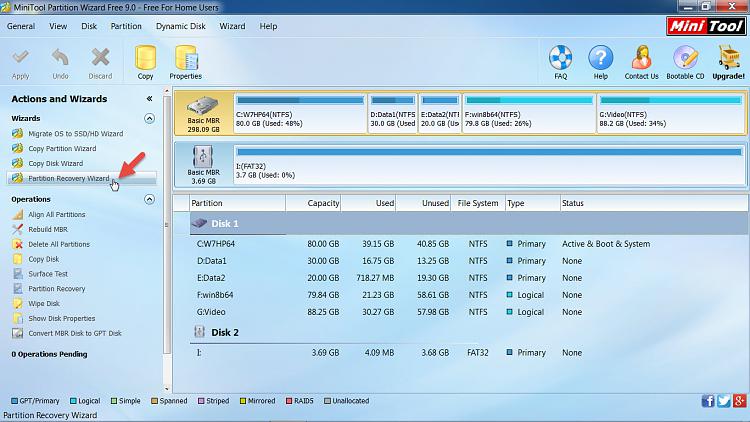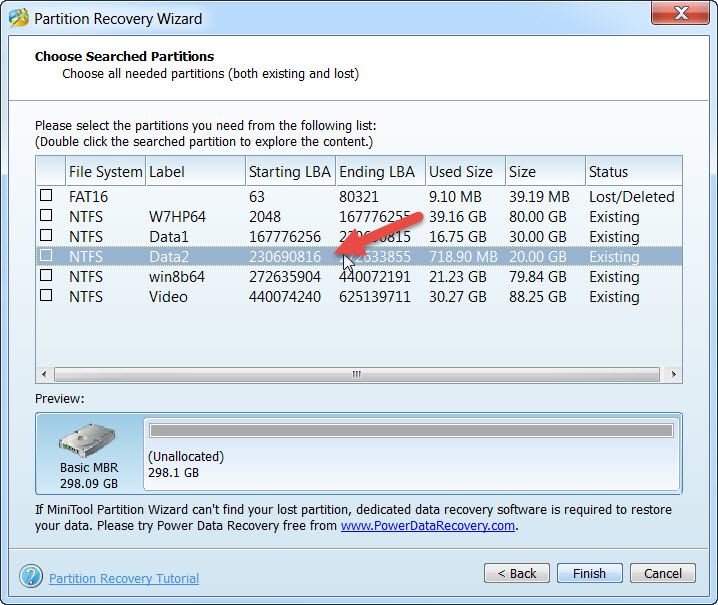New
#1
Raid 5 became unallocated.
Turned on computer and found that drive D: was missing again. As before, it was unallocated. Setting it as a simple drive with letter D: has Windows 7/ 64 Professional asking to format the drive. This time nothing was plugged into the USB ports.


 Quote
Quote